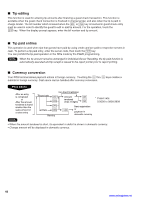Sharp UP-3301 Instruction Manual - Page 45
Deposit entries, New car, Reorder entries, Settlement
 |
View all Sharp UP-3301 manuals
Add to My Manuals
Save this manual to your list of manuals |
Page 45 highlights
New car For a new car, open a new drive-through balance (the code is automatically generated). Procedure N.C.2 Cover count (max. 2 digits) CV CNT [Item entries] SRVC * FINAL BILL To issue the bill * This is the optional function (temporary finalization). You can temporarily finalize a guest check by touching the FINAL key. Depending upon your terminal's programming this prints out a guest check to show the current balance, including tax. The guest check, however, is still "open." This means you can still make additional orders to it. Reorder entries For making additional drive-through entries, use the following procedure: Procedure SRVC PBAL2 [Item entries] FINAL BILL Settlement Use the following procedure: Procedure PBAL2 [Item entries] [Payment operations] NOTE After a payment operation is achieved, a bill number is created for the closed drive-through. It is printed on the receipt or journal and printed on the bill when issued. The bill number should be used to refer the closed drive-through on a sales report. ■ Deposit entries Deposit refers to a prepayment on a guest check. It can be received in cash or by check or charge 1 through charge 8. You can make a deposit entry only when entering a guest check. It cannot be done during handling of a tendered amount. A received deposit can be refunded by touching the DEP.RF key. You cannot attempt to refund an amount larger than the deposit balance. Procedure Deposit amount DEPO (max. 7 digits) DEP.RF CHK thru CHK4 CASH or CA2 CH1 thru CH8 43 www.cashregisters.net