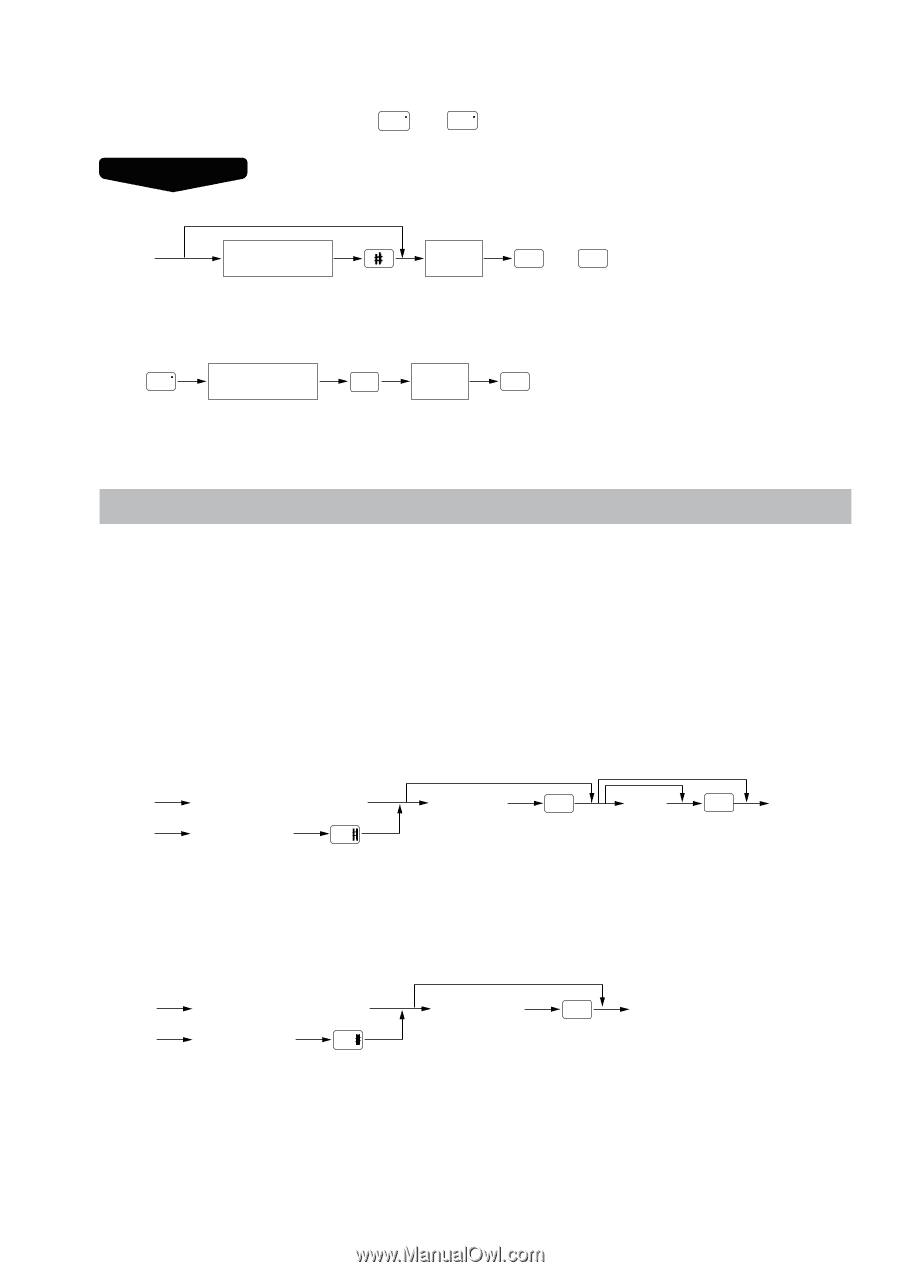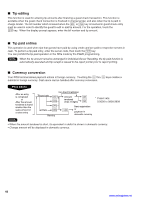Sharp UP-3301 Instruction Manual - Page 53
Cashing a check, Employee Function, Server/manager sign-on
 |
View all Sharp UP-3301 manuals
Add to My Manuals
Save this manual to your list of manuals |
Page 53 highlights
■ Cashing a check Enter the check amount, then touch the CHK thru CHK4 keys. Procedure Direct key entries Non-add code number (When non-add code entry is allowed.) Menu-based entries Check amount CHK thru CHK4 M. FUNC CHK thru CHK4 from the window ENTER Check amount ENTER Employee Function You can use the following functions by using employee codes: ■ Server/manager sign-on Servers or managers can be signed on by entering employee codes, or they can be signed on by using employee cards. To use an employee card, you need a magnetic card reader (MCR). Contact your authorized SHARP dealer. Use the following procedures: • Server sign-on Reading an employee card XXXXXXXXXX EMPL Employee code (max. 10 digits) XXXX Secret code (max. 4 digits) When the drawer no. has been preset ENTER X ENTER Drawer no. (0 to 2) (When the drawer no. entry is compulsory.) • Manager sign-on Reading an employee card XXXXXXXXXX EMPL Employee code (max. 10 digits) XXXX ENTER Secret code (max. 4 digits) 51 www.cashregisters.net