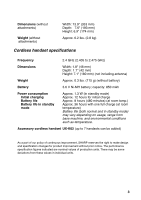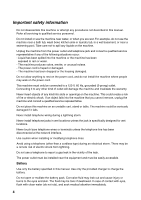6
Table of Contents
A Look at the Operation Panel
8
1.
Installation
14
Unpacking Checklist . . . . . . . . . . . . . . . . . . . . . . . . . . . . . . . . . . . . . 14
Setting Up. . . . . . . . . . . . . . . . . . . . . . . . . . . . . . . . . . . . . . . . . . . . . 15
Loading the Imaging Film . . . . . . . . . . . . . . . . . . . . . . . . . . . . . . . . . 26
Loading Printing Paper. . . . . . . . . . . . . . . . . . . . . . . . . . . . . . . . . . . 28
Entering Your Name and Fax Number . . . . . . . . . . . . . . . . . . . . . . . 30
Setting the Date and Time . . . . . . . . . . . . . . . . . . . . . . . . . . . . . . . . 32
Setting the Reception Mode . . . . . . . . . . . . . . . . . . . . . . . . . . . . . . . 34
Line Settings. . . . . . . . . . . . . . . . . . . . . . . . . . . . . . . . . . . . . . . . . . . 35
Volume Adjustment - Machine . . . . . . . . . . . . . . . . . . . . . . . . . . . . . 39
Volume Adjustment - Cordless Handset. . . . . . . . . . . . . . . . . . . . . . 40
2.
Using the Cordless Handset
42
Making a Phone Call . . . . . . . . . . . . . . . . . . . . . . . . . . . . . . . . . . . . 42
Receiving a Phone Call . . . . . . . . . . . . . . . . . . . . . . . . . . . . . . . . . . 43
Receiving a Fax Using the Cordless Handset . . . . . . . . . . . . . . . . . 44
Using Auto Attendant Mode . . . . . . . . . . . . . . . . . . . . . . . . . . . . . . . 45
Storing and Using Auto-Dial Numbers . . . . . . . . . . . . . . . . . . . . . . . 48
Redial . . . . . . . . . . . . . . . . . . . . . . . . . . . . . . . . . . . . . . . . . . . . . . . . 52
Using the Intercom Feature . . . . . . . . . . . . . . . . . . . . . . . . . . . . . . . 53
Transferring Calls and Making Conference Calls . . . . . . . . . . . . . . . 56
Making Phone Calls at the Machine. . . . . . . . . . . . . . . . . . . . . . . . . 59
3.
Using the Answering System
61
Recording an Outgoing Message. . . . . . . . . . . . . . . . . . . . . . . . . . . 62
Setting a Passcode for a Personal Box . . . . . . . . . . . . . . . . . . . . . . 63
Operating the Answering System . . . . . . . . . . . . . . . . . . . . . . . . . . . 65
Optional Answering System Settings . . . . . . . . . . . . . . . . . . . . . . . . 70
Transfer Function . . . . . . . . . . . . . . . . . . . . . . . . . . . . . . . . . . . . . . . 73
Remote Operations . . . . . . . . . . . . . . . . . . . . . . . . . . . . . . . . . . . . . 76
4.
Sending Faxes
82
Transmittable Documents. . . . . . . . . . . . . . . . . . . . . . . . . . . . . . . . . 82