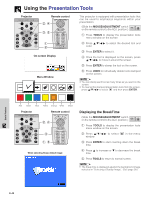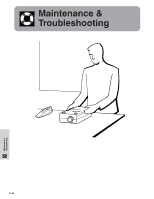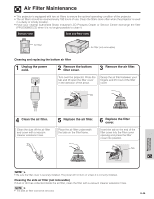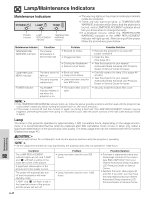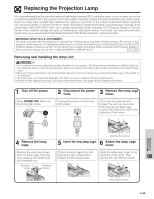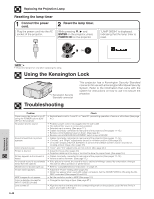Sharp XG-P10XU XGP10XU Operation Manual - Page 45
Status Function
 |
View all Sharp XG-P10XU manuals
Add to My Manuals
Save this manual to your list of manuals |
Page 45 highlights
Status Function Projector Remote control 1, 4 2 3 (GUI) On-screen Display 2 This function can be used to display all the adjusted settings on the screen simultaneously. (Slide the MOUSE/ADJUSTMENT switch MOUSE ADJ. on the remote control to the ADJ. position.) 1 Press MENU. 2 Press ß/© to select "Status". 3 Press ENTER to display all the adjustment settings. 4 To exit from the GUI, press MENU. 3 Useful Features E-44
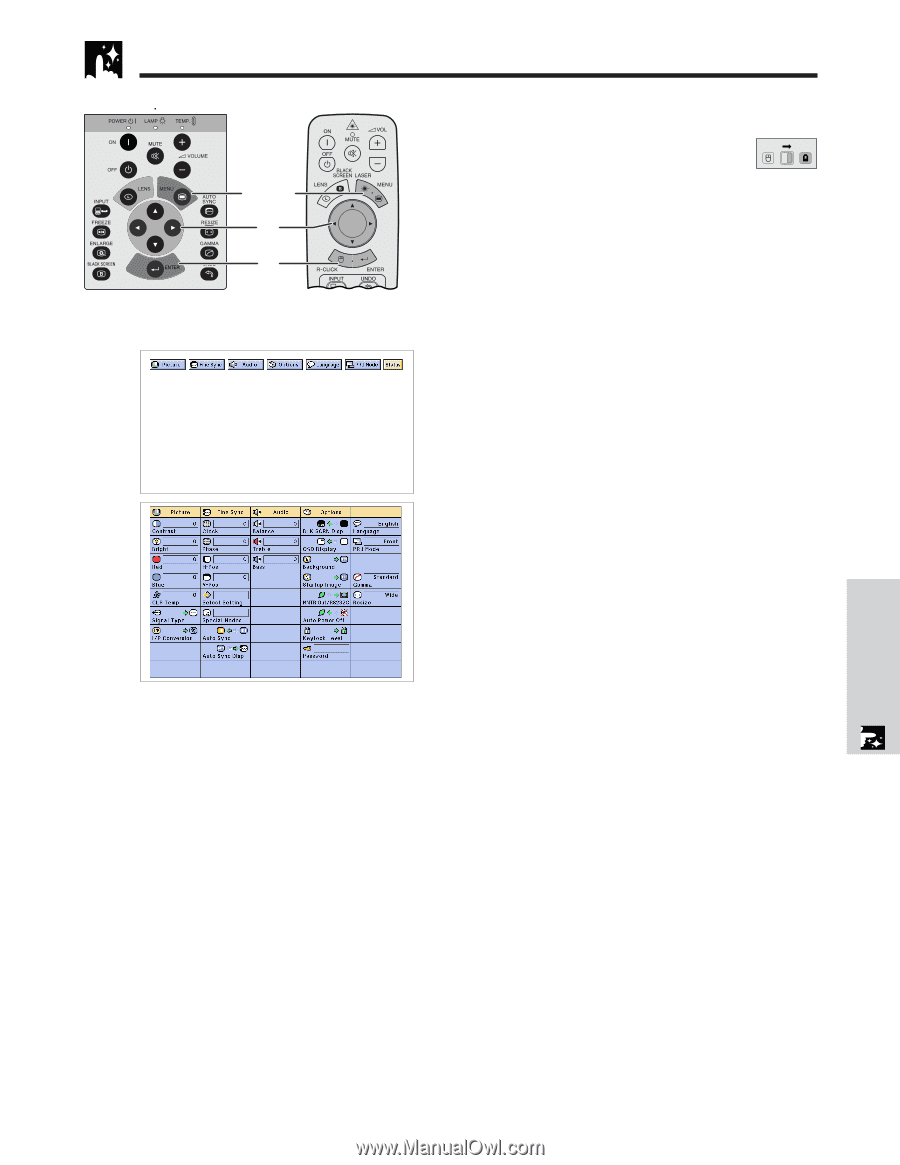
E-44
Useful Features
3
2
1
,
4
Status Function
This function can be used to display all the adjusted
settings on the screen simultaneously.
(Slide the
MOUSE/ADJUSTMENT
switch
on the remote control to the ADJ. position.)
1
Press
MENU
.
2
Press
ß
/
©
to select
“
Status
”
.
3
Press
ENTER
to display all the adjustment
settings.
4
To exit from the GUI, press
MENU
.
Projector
(GUI) On-screen Display
MOUSE
ADJ.
2
3
Remote control