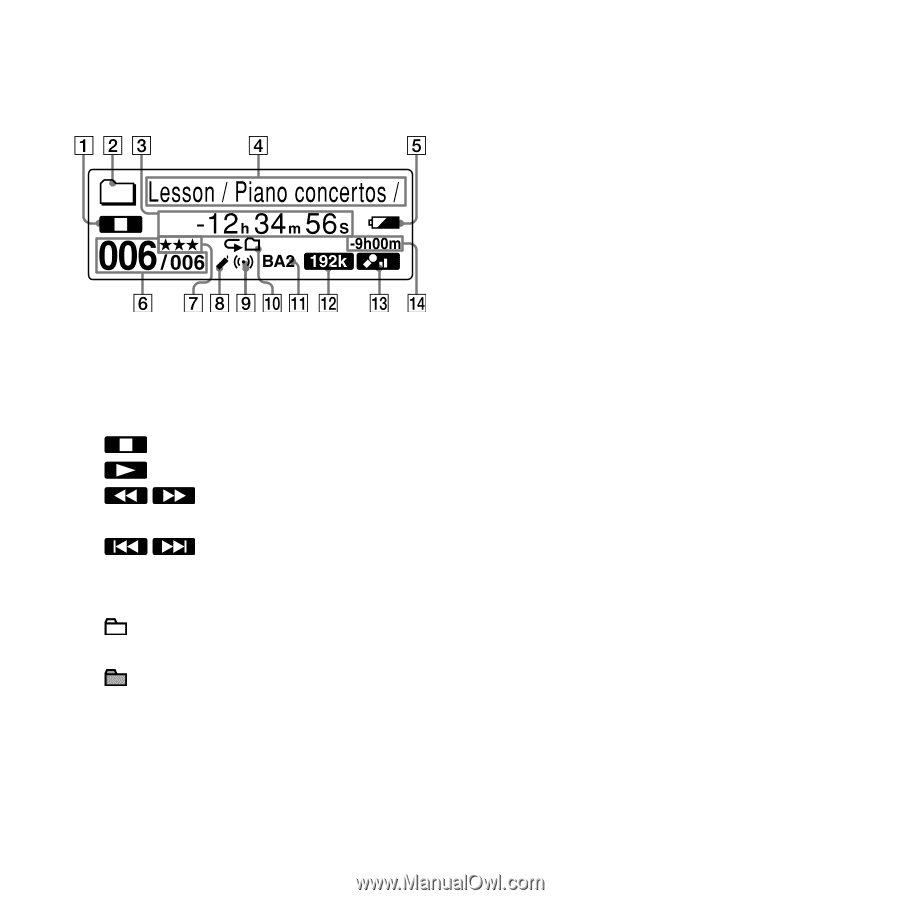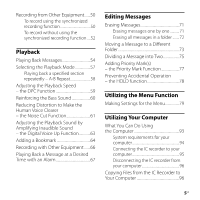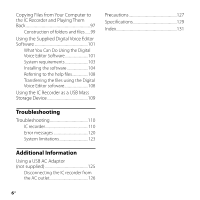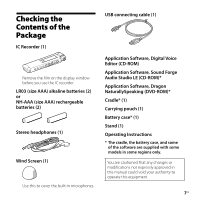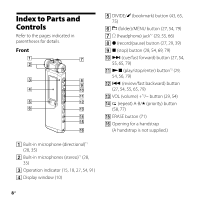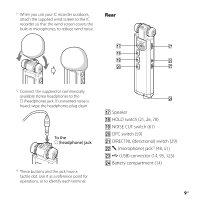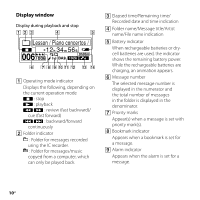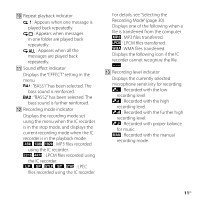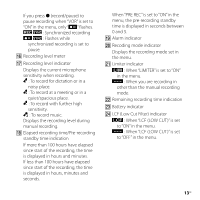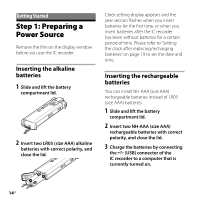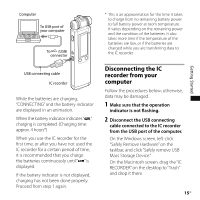Sony ICD-SX750 Operating Instructions - Page 10
Display window, messages/music - reviews
 |
UPC - 027242777729
View all Sony ICD-SX750 manuals
Add to My Manuals
Save this manual to your list of manuals |
Page 10 highlights
Display window Display during playback and stop Operating mode indicator Displays the following, depending on the current operation mode : stop : playback : review (fast backward)/ cue (fast forward) : backward/forward continuously Folder indicator : Folder for messages recorded using the IC recorder. : Folder for messages/music copyed from a computer, which can only be played back. Elapsed time/Remaining time/ Recorded date and time indication Folder name/Message title/Artist name/File name indication Battery indicator When rechargeable batteries or drycell batteries are used, the indicator shows the remaining battery power. While the rechargeable batteries are charging, an animation appears. Message number The selected message number is displayed in the numerator and the total number of messages in the folder is displayed in the denominator. Priority marks Appear(s) when a message is set with priority mark(s). Bookmark indicator Appears when a bookmark is set for a message. Alarm indicator Appears when the alarm is set for a message. 10GB