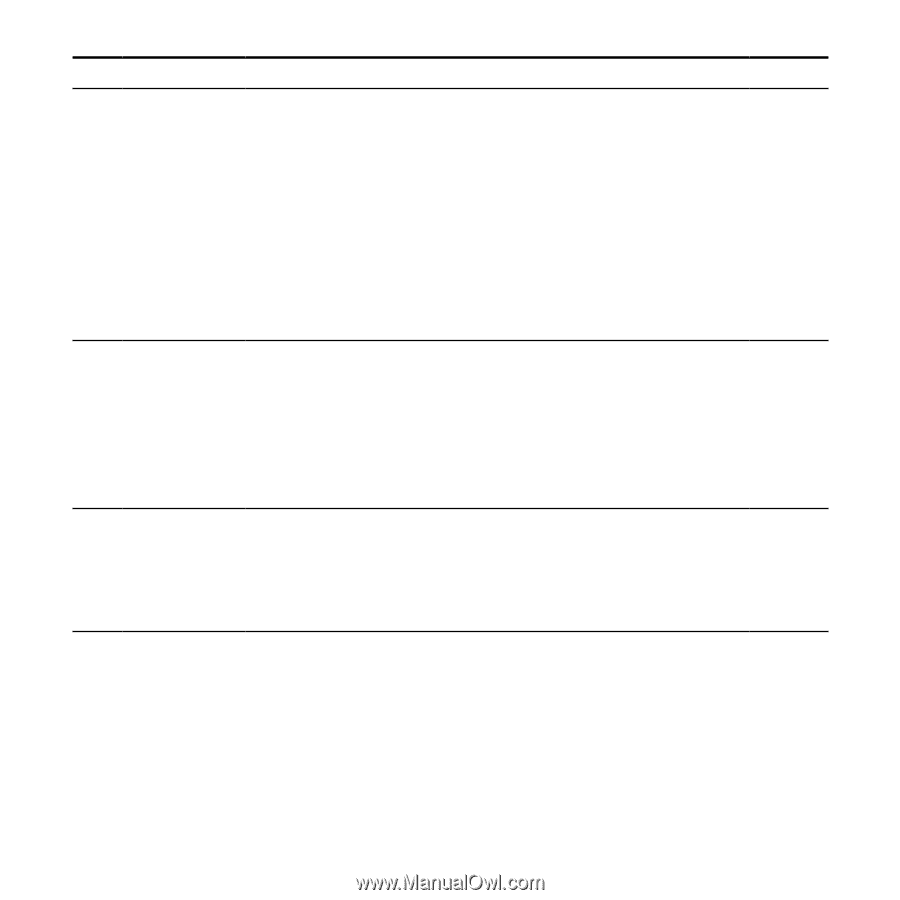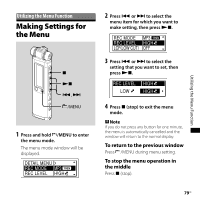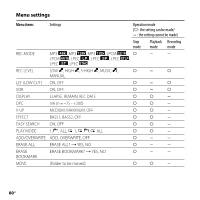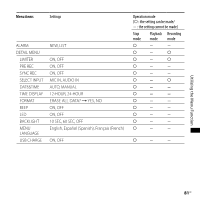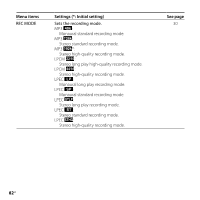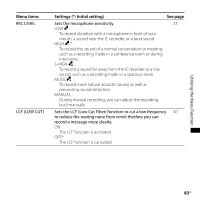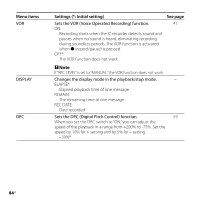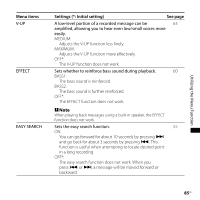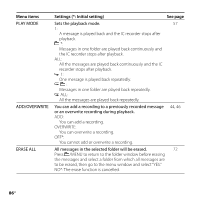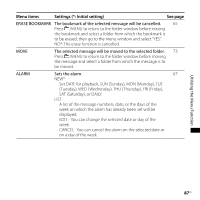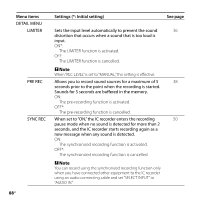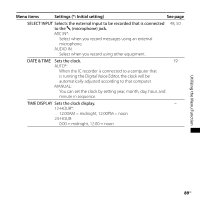Sony ICD-SX750 Operating Instructions - Page 84
Sets the VOR Voice Operated Recording function., DISPLAY - digital voice recorder manual
 |
UPC - 027242777729
View all Sony ICD-SX750 manuals
Add to My Manuals
Save this manual to your list of manuals |
Page 84 highlights
Menu items VOR DISPLAY DPC Settings (*: Initial setting) Sets the VOR (Voice Operated Recording) function. ON: Recording starts when the IC recorder detects sound and pauses when no sound is heard, eliminating recording during soundless periods. The VOR function is activated when (record/pause) is pressed. OFF*: The VOR function does not work. See page 41 Note If "REC LEVEL" is set to "MANUAL," the VOR function does not work. Changes the display mode in the playback/stop mode. - ELAPSE*: Elapsed playback time of one message REMAIN: The remaining time of one message REC DATE: Date recorded Sets the DPC (Digital Pitch Control) function. 59 When you set the DPC switch to "ON," you can adjust the speed of the playback in a range from +200% to -75%. Set the speed by 10% for + setting and by 5% for - setting. -30%* 84GB