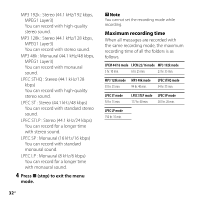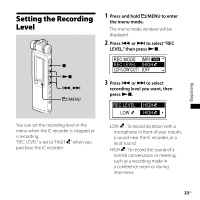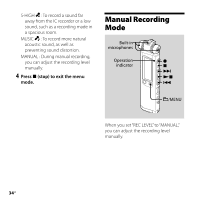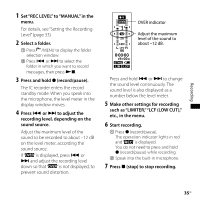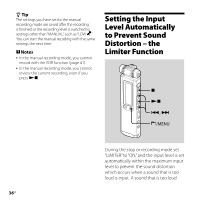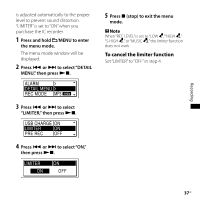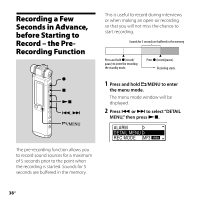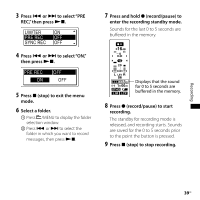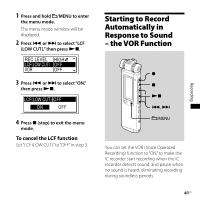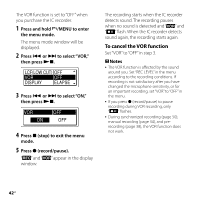Sony ICD-SX750 Operating Instructions - Page 37
To cancel the limiter function
 |
UPC - 027242777729
View all Sony ICD-SX750 manuals
Add to My Manuals
Save this manual to your list of manuals |
Page 37 highlights
Recording is adjusted automatically to the proper level to prevent sound distortion. "LIMITER" is set to "ON" when you purchase the IC recorder. 1 Press and hold /MENU to enter the menu mode. The menu mode window will be displayed. 2 Press or to select "DETAIL MENU," then press . 5 Press (stop) to exit the menu mode. Note When "REC LEVEL" is set to "LOW ,""HIGH ," "S-HIGH ," or "MUSIC ," the limiter function does not work. To cancel the limiter function Set "LIMTER" to "OFF" in step 4. 3 Press or to select "LIMITER," then press . 4 Press or to select "ON," then press . 37GB
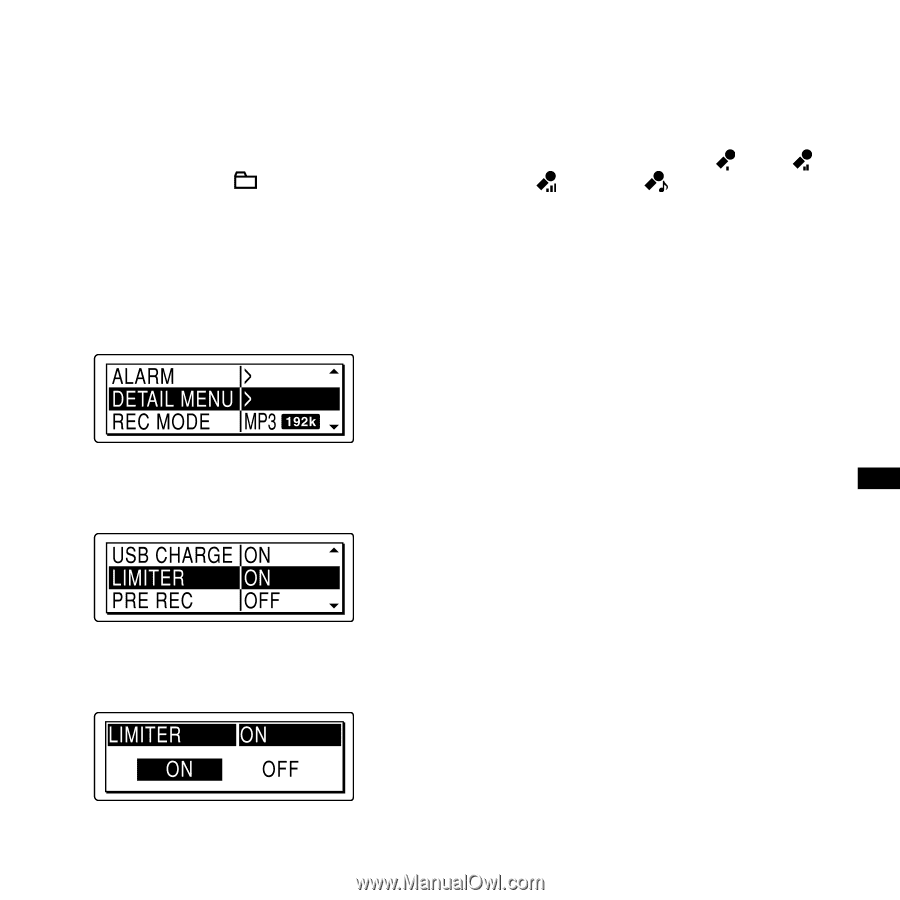
²¶
GB
Recording
is
adjusted
automatically
to
the
proper
level
to
prevent
sound
distortion.
“LIMITER”
is
set
to
“ON”
when
you
purchase
the
IC
recorder.
1
Press and hold
/MENU to enter
the menu mode.
The
menu
mode
window
will
be
displayed.
2
Press
or
to select “DETAIL
MENU,” then press
.
3
Press
or
to select
“LIMITER,” then press
.
4
Press
or
to select “ON,”
then press
.
5
Press
(stop) to exit the menu
mode.
Note
When
“REC
LEVEL”
is
set
to
“LOW
,”
“HIGH
,”
“S-HIGH
,”
or
“MUSIC
,”
the
limiter
function
does
not
work.
To cancel the limiter function
Set
“LIMTER”
to
“OFF”
in
step
4.