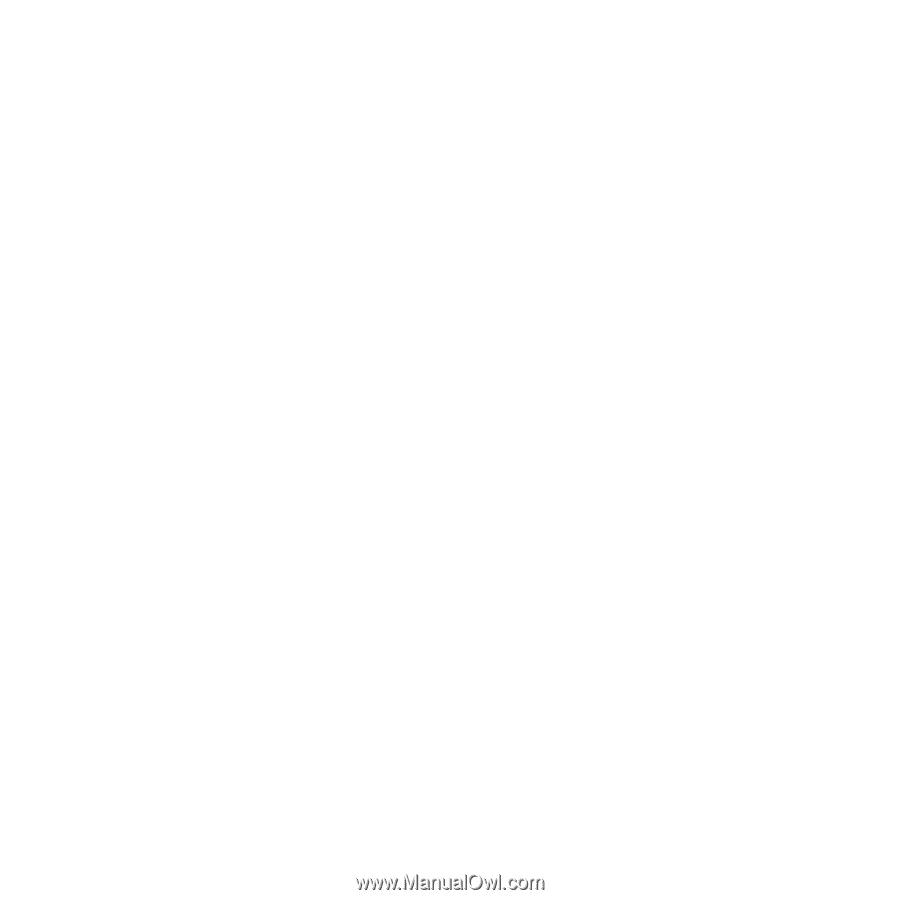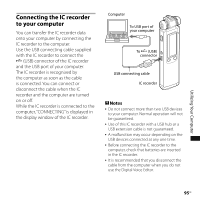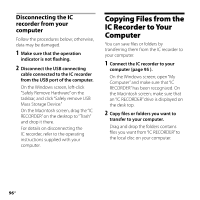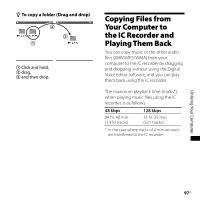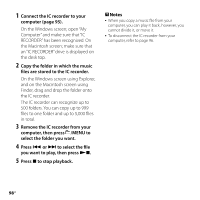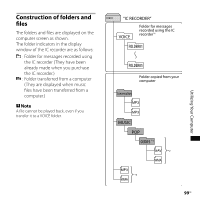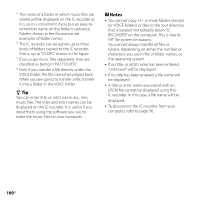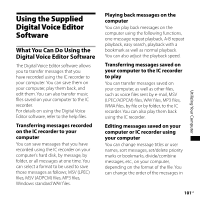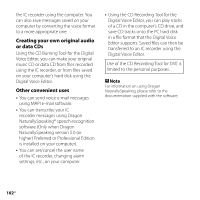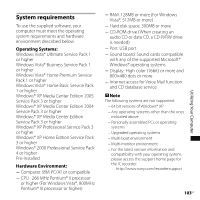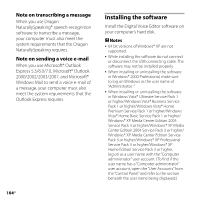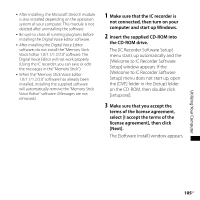Sony ICD-SX750 Operating Instructions - Page 100
Sony ICD-SX750 - Digital Flash Voice Recorder Manual
 |
UPC - 027242777729
View all Sony ICD-SX750 manuals
Add to My Manuals
Save this manual to your list of manuals |
Page 100 highlights
*1 The name of a folder in which music files are stored will be displayed on the IC recorder as it is, so it is convenient if you put an easy-toremember name on the folder in advance. Folders shown in the illustration are examples of folder names. *2 The IC recorder can recognize up to three levels of folders copied to the IC recorder, that is, up to "OLDIES" shown in the figure. *3 If you copy music files separately, they are classified as being in "NO FOLDER." *4 Even if you transfer a file directly under the VOICE folder, the file cannot be played back. When you are going to transfer a file, transfer it into a folder in the VOICE folder. Tip You can enter title, or artist name, etc., into music files. The titles and artist names can be displayed on the IC recorder. It is useful if you input them using the software you use to make the music files on your computer. Notes You cannot copy 511 or more folders (except for VOICE folders) or files to the root directory that is located immediately below "IC RECORDER" on the computer. This is due to FAT file system limitations. You cannot always transfer all files or folders, depending on either the number of characters you use in file or folder names, or the operating system. If no title, or artist name has been entered, "Unknown" will be displayed. If no title has been entered, a file name will be displayed. A title or artist name associated with an LPCM file cannot be displayed using the IC recorder. In this case, a file name will be displayed. To disconnect the IC recorder from your computer, refer to page 96. 100GB