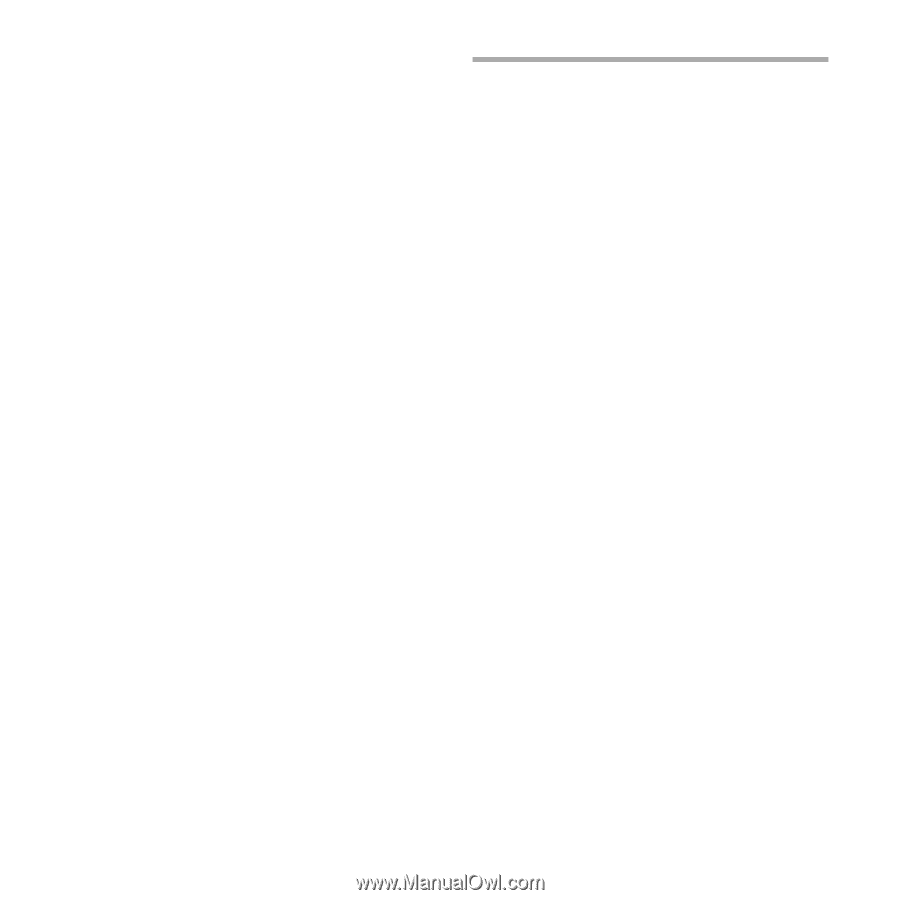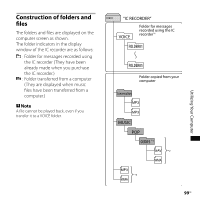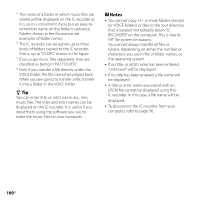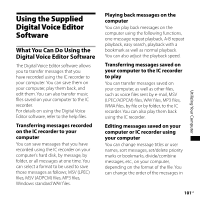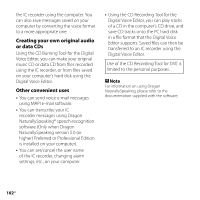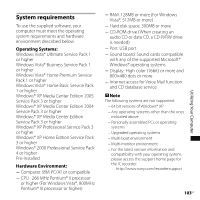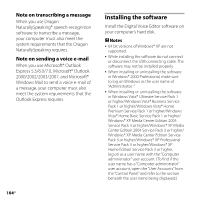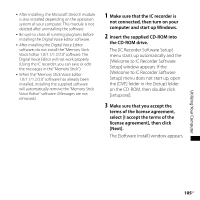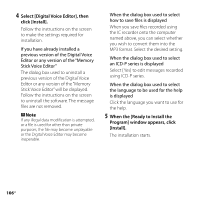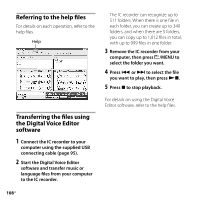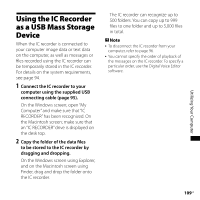Sony ICD-SX750 Operating Instructions - Page 104
Installing the software, Note on transcribing a message, Note on sending a voice e-mail
 |
UPC - 027242777729
View all Sony ICD-SX750 manuals
Add to My Manuals
Save this manual to your list of manuals |
Page 104 highlights
Note on transcribing a message When you use Dragon NaturallySpeaking® speech-recognition software to transcribe a message, your computer must also meet the system requirements that the Dragon NaturallySpeaking requires. Note on sending a voice e-mail When you use Microsoft® Outlook Express 5.5/6.0/7.0, Microsoft® Outlook 2000/2002/2003/2007, and Microsoft® Windows Mail to send a voice e-mail of a message, your computer must also meet the system requirements that the Outlook Express requires. 104GB Installing the software Install the Digital Voice Editor software on your computer's hard disk. Notes 64 bit versions of Windows® XP are not supported. While installing the software do not connect or disconnect the USB connecting cable. The software may not be installed properly. When installing or uninstalling the software in Windows® 2000 Professional, make sure to log on Windows as the user name of "Administrator. " When installing or uninstalling the software in Windows Vista® Ultimate Service Pack 1 or higher/Windows Vista® Business Service Pack 1 or higher/Windows Vista® Home Premium Service Pack 1 or higher/Windows Vista® Home Basic Service Pack 1 or higher/ Windows® XP Media Center Edition 2005 Service Pack 3 or higher/Windows® XP Media Center Edition 2004 Service Pack 3 or higher/ Windows® XP Media Center Edition Service Pack 3 or higher/Windows® XP Professional Service Pack 3 or higher/Windows® XP Home Edition Service Pack 3 or higher, log on as a user name with the "Computer administrator" user account. (To find if the user name has a "Computer administrator" user account, open the "User Accounts" from the "Control Panel" and refer to the section beneath the user name being displayed.)