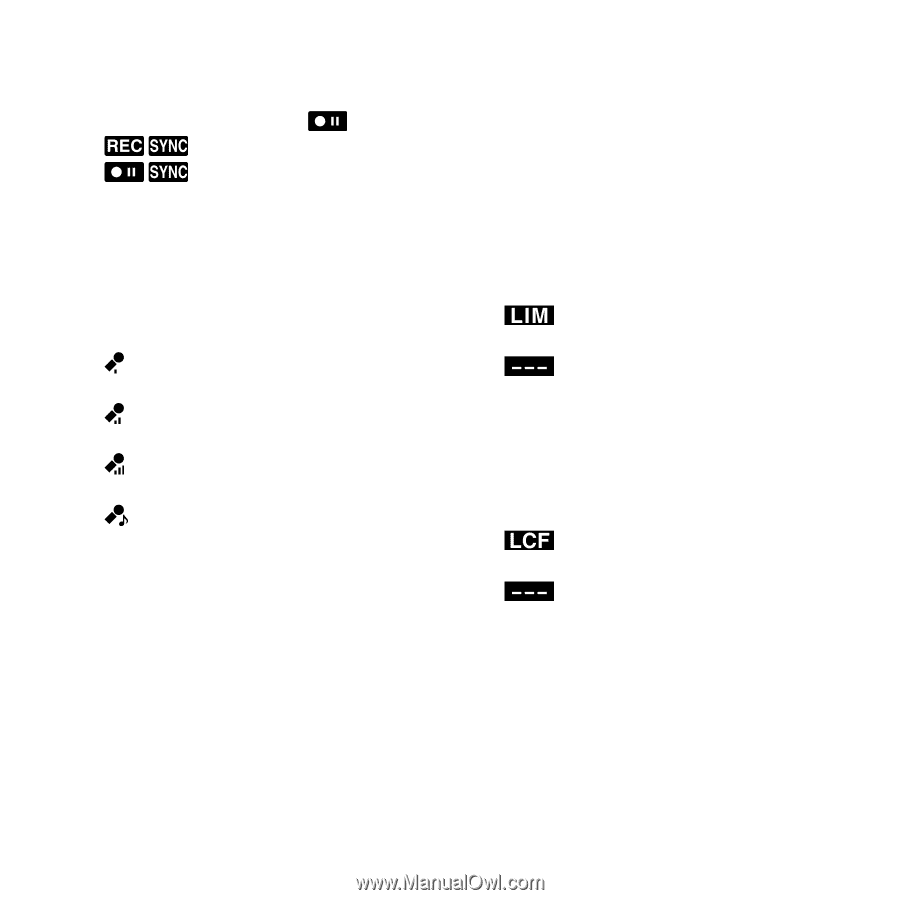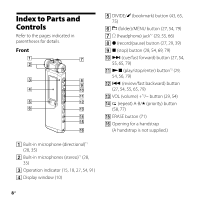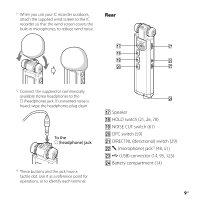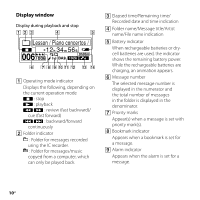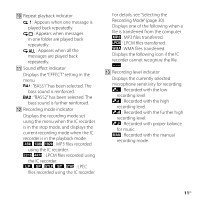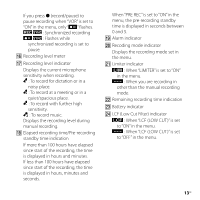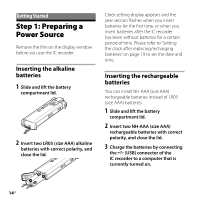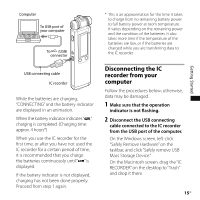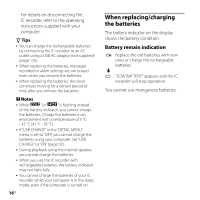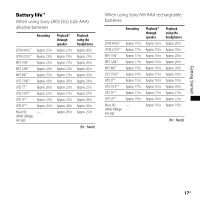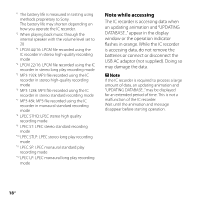Sony ICD-SX750 Operating Instructions - Page 13
record/pause, quiet/spacious - recorder manual
 |
UPC - 027242777729
View all Sony ICD-SX750 manuals
Add to My Manuals
Save this manual to your list of manuals |
Page 13 highlights
If you press (record/pause) to pause recording when "VOR" is set to "ON" in the menu, only " " flashes. : Synchronized recording : Flashes while synchronized recording is set to pause. Recording level meter Recording level indicator Displays the current microphone sensitivity when recording. : To record for dictation or in a noisy place. : To record at a meeting or in a quiet/spacious place. : To record with further high sensitivity. : To record music. Displays the recording level during manual recording. Elapsed recording time/Pre-recording standby time indication If more than 100 hours have elapsed since start of the recording, the time is displayed in hours and minutes. If less than 100 hours have elapsed since start of the recording, the time is displayed in hours, minutes and seconds. When "PRE REC" is set to "ON" in the menu, the pre-recording standby time is displayed in seconds between 0 and 5. Alarm indicator Recoding mode indicator Displays the recording mode set in the menu. Limiter indicator : When "LIMITER" is set to "ON" in the menu. : When you are recording in other than the manual recording mode. Remaining recording time indication Battery indicator LCF (Low Cut Filter) indicator : When "LCF (LOW CUT)" is set to "ON" in the menu. : When "LCF (LOW CUT)" is set to "OFF" in the menu. 13GB