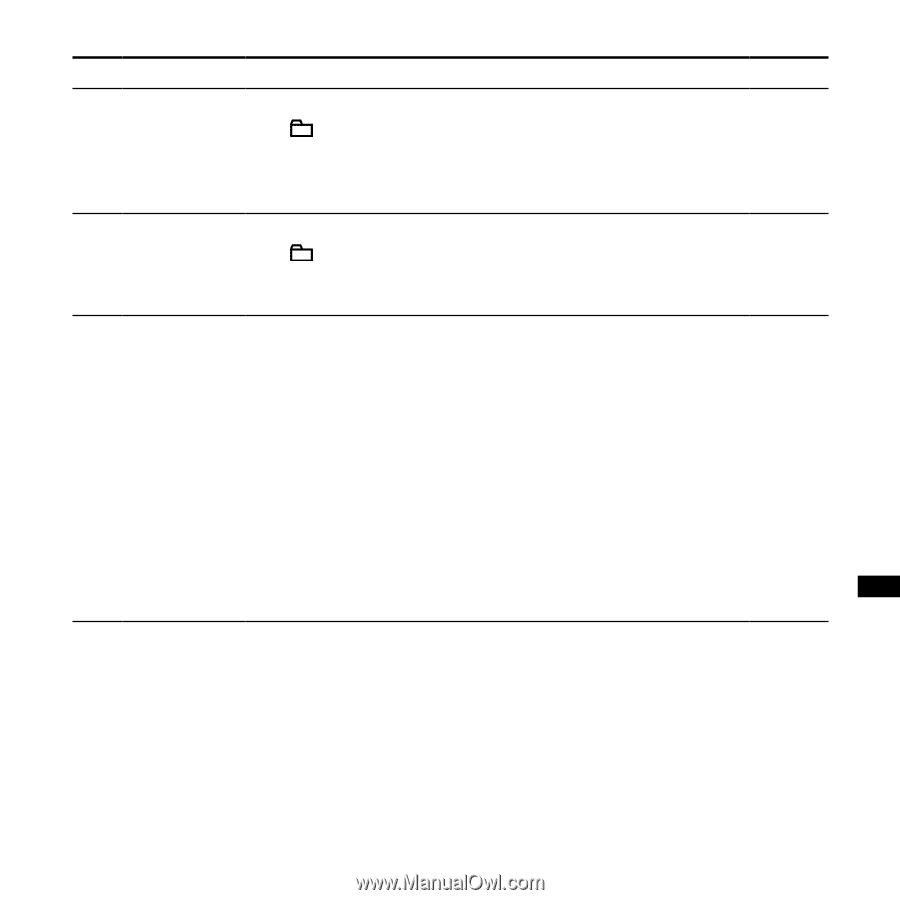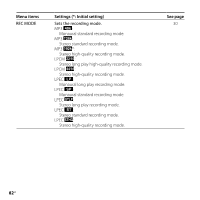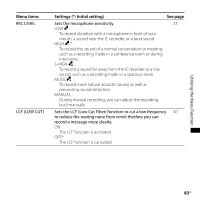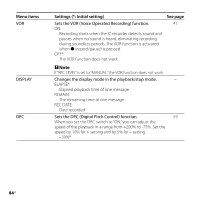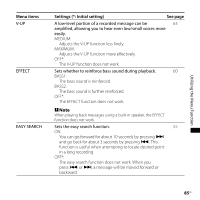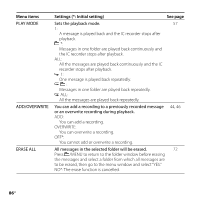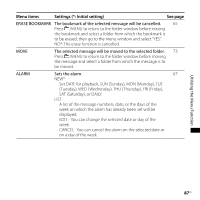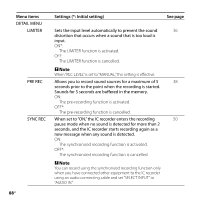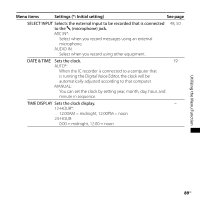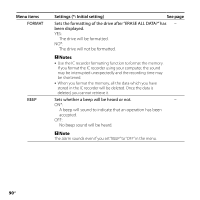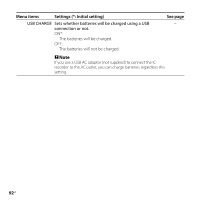Sony ICD-SX750 Operating Instructions - Page 87
ERASE BOOKMARK, The bookmark of the selected message will be cancelled.
 |
UPC - 027242777729
View all Sony ICD-SX750 manuals
Add to My Manuals
Save this manual to your list of manuals |
Page 87 highlights
Utilizing the Menu Function Menu items Settings (*: Initial setting) See page ERASE BOOKMARK The bookmark of the selected message will be cancelled. 65 Press /MENU to return to the folder window before erasing the bookmark and select a folder from which the bookmark is to be erased, then go to the menu window and select "YES." NO*: The erase function is cancelled. MOVE The selected message will be moved to the selected folder. 73 Press /MENU to return to the folder window before moving the message and select a folder from which the message is to be moved. ALARM Sets the alarm. 67 NEW*: Set DATE for playback, SUN (Sunday), MON (Monday), TUE (Tuesday), WED (Wednesday), THU (Thursday), FRI (Friday), SAT (Saturday), or DAILY. LIST : A list of the message numbers, date, or the days of the week on which the alarm has already been set will be displayed. EDIT : You can change the selected date or day of the week. CANCEL: You can cancel the alarm on the selected date or on a day of the week. 87GB