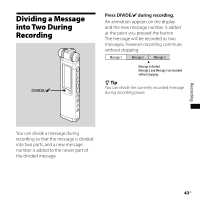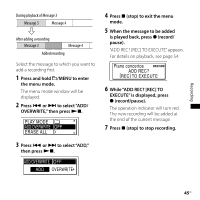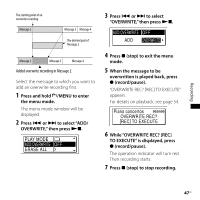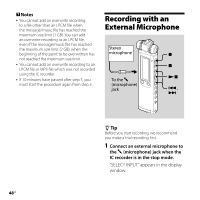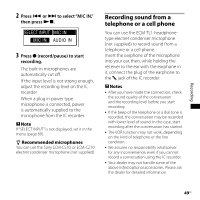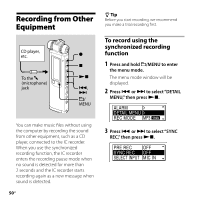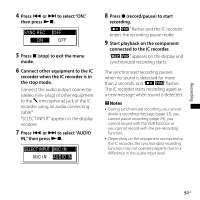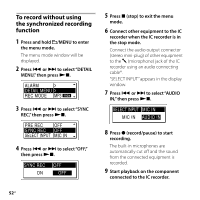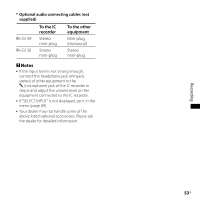Sony ICD-SX750 Operating Instructions - Page 48
Recording with an External Microphone, Connect an external microphone to, microphone jack when
 |
UPC - 027242777729
View all Sony ICD-SX750 manuals
Add to My Manuals
Save this manual to your list of manuals |
Page 48 highlights
Notes You cannot add an overwrite recording to a file other than an LPCM file when the message/music file has reached the maximum size limit (1 GB). You can add an overwrite recording to an LPCM file, even if the message/music file has reached the maximum size limit (2 GB), when the beginning of the point to be overwritten has not reached the maximum size limit. You cannot add an overwrite recording to an LPCM file or MP3 file which was not recorded using the IC recorder. If 10 minutes have passed after step 5, you must start the procedure again from step 5. Recording with an External Microphone Stereo microphone To the (microphone) jack , Tip Before you start recording, we recommend you make a trial recording first. 1 Connect an external microphone to the (microphone) jack when the IC recorder is in the stop mode. "SELECT INPUT" appears in the display window. 48GB