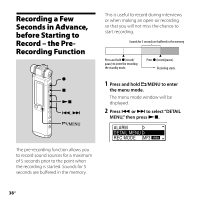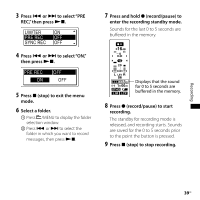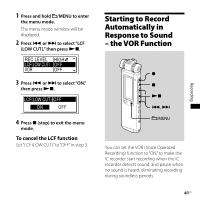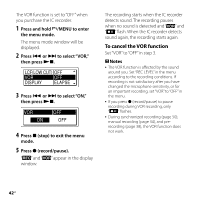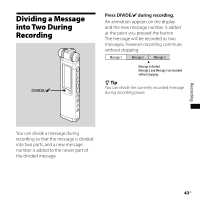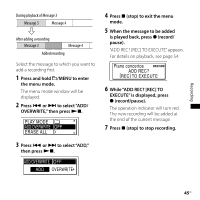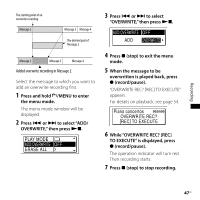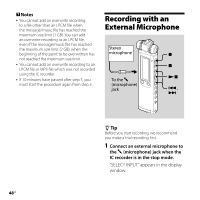Sony ICD-SX750 Operating Instructions - Page 43
Dividing a Message into Two During Recording
 |
UPC - 027242777729
View all Sony ICD-SX750 manuals
Add to My Manuals
Save this manual to your list of manuals |
Page 43 highlights
Dividing a Message into Two During Recording DIVIDE/ Press DIVIDE/ during recording. An animation appears on the display and the new message number is added at the point you pressed the button. The message will be recorded as two messages, however recording continues without stopping. Message 1 Message 2 Message 3 Message is divided. Message 2 and Message 3 are recorded without stopping. Tip You can divide the currently recorded message during recording pause. Recording You can divide a message during recording so that the message is divided into two parts, and a new message number is added to the newer part of the divided message. 43GB
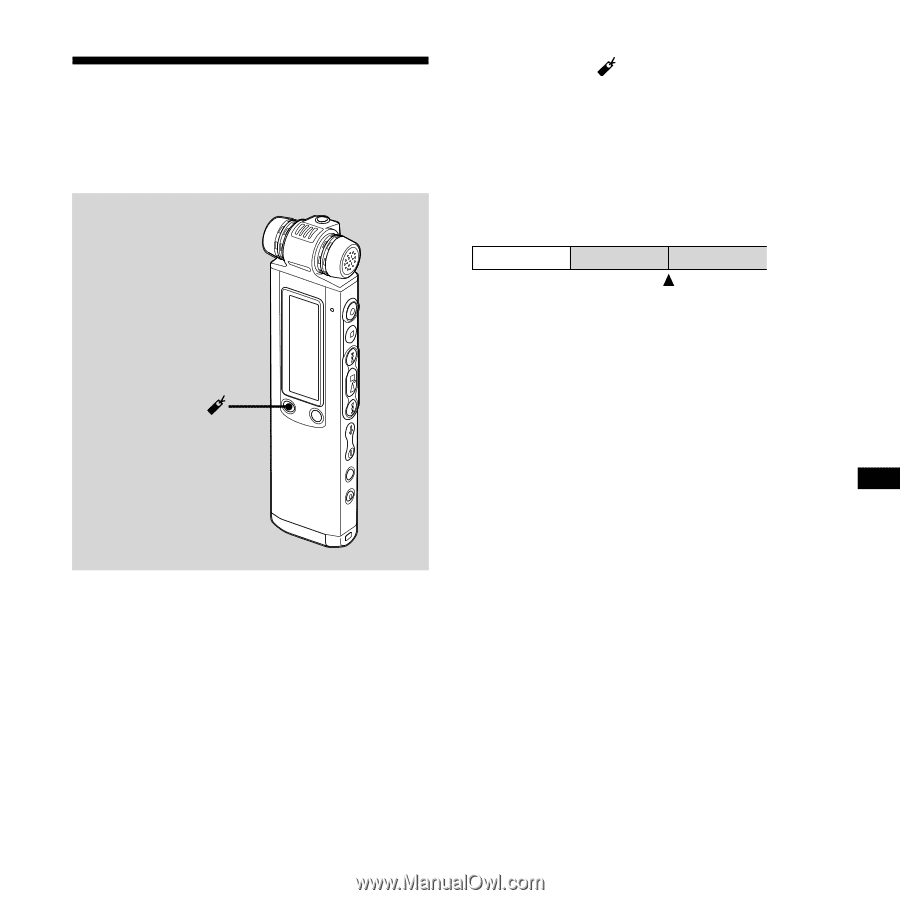
³²
GB
Recording
Dividing a Message
into Two During
Recording
DIVIDE/
You
can
divide
a
message
during
recording
so
that
the
message
is
divided
into
two
parts,
and
a
new
message
number
is
added
to
the
newer
part
of
the
divided
message.
Press DIVIDE/
during recording.
An
animation
appears
on
the
display
and
the
new
message
number
is
added
at
the
point
you
pressed
the
button.
The
message
will
be
recorded
as
two
messages,
however
recording
continues
without
stopping.
Message 1
Message 2
Message 3
Message is divided.
Message 2 and Message 3 are recorded
without stopping.
Tip
You
can
divide
the
currently
recorded
message
during
recording
pause.