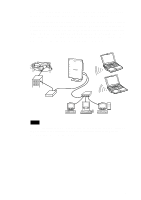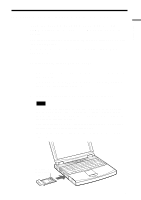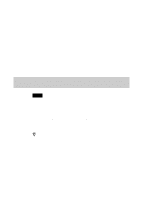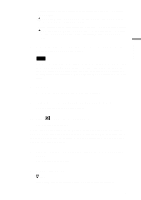Sony PCWA-C500 Operating Instructions - Page 12
Indicators
 |
View all Sony PCWA-C500 manuals
Add to My Manuals
Save this manual to your list of manuals |
Page 12 highlights
Indicators 1 POWER indicator 2 NETWORK indicator 12 Indicator modes POWER Blinking rapidly NETWORK Blinking slowly in unison Alternating slow blinking OFF Description Communication in progress (The rate of flashing changes with the amount of data flow.) Standby (Data transfer is possible, however no data is being sent or received.) Connection not established (There is no problem with the Wireless LAN PC Card, but connection has not been established.) Power not supplied 12

12
Indicators
1
2
1
POWER indicator
2
NETWORK indicator
Indicator modes
POWER
NETWORK
Description
Blinking rapidly
Communication in progress
(The rate of flashing changes with the
amount of data flow.)
Blinking slowly in unison
Standby
(Data transfer is possible, however no data
is being sent or received.)
Alternating slow blinking
Connection not established
(There is no problem with the Wireless
LAN PC Card, but connection has not been
established.)
OFF
Power not supplied