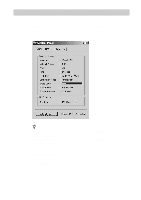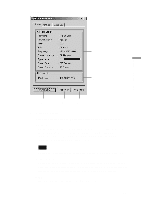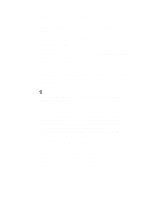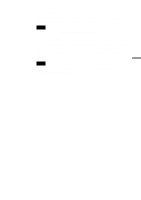Sony PCWA-C500 Operating Instructions - Page 53
Scan button, AP Setup button, Peer to Peer Network connection mode, which does not use an Access
 |
View all Sony PCWA-C500 manuals
Add to My Manuals
Save this manual to your list of manuals |
Page 53 highlights
Wireless LAN connection 3 Scan button Clicking the Scan button updates the Network List by searching for all wireless networks that are currently in range. Note This button is not displayed when you are using Windows Me. 4 AP Setup button View the status or change the setting of the Access Point by accessing the Access Point's internal configuration web server. When using the Peer to Peer Network connection mode, which does not use an Access Point, this button cannot be used. Note The AP Setup button can only be used when you are using the Sony 5GHz Wireless LAN Access Point PCWA-A500. 53
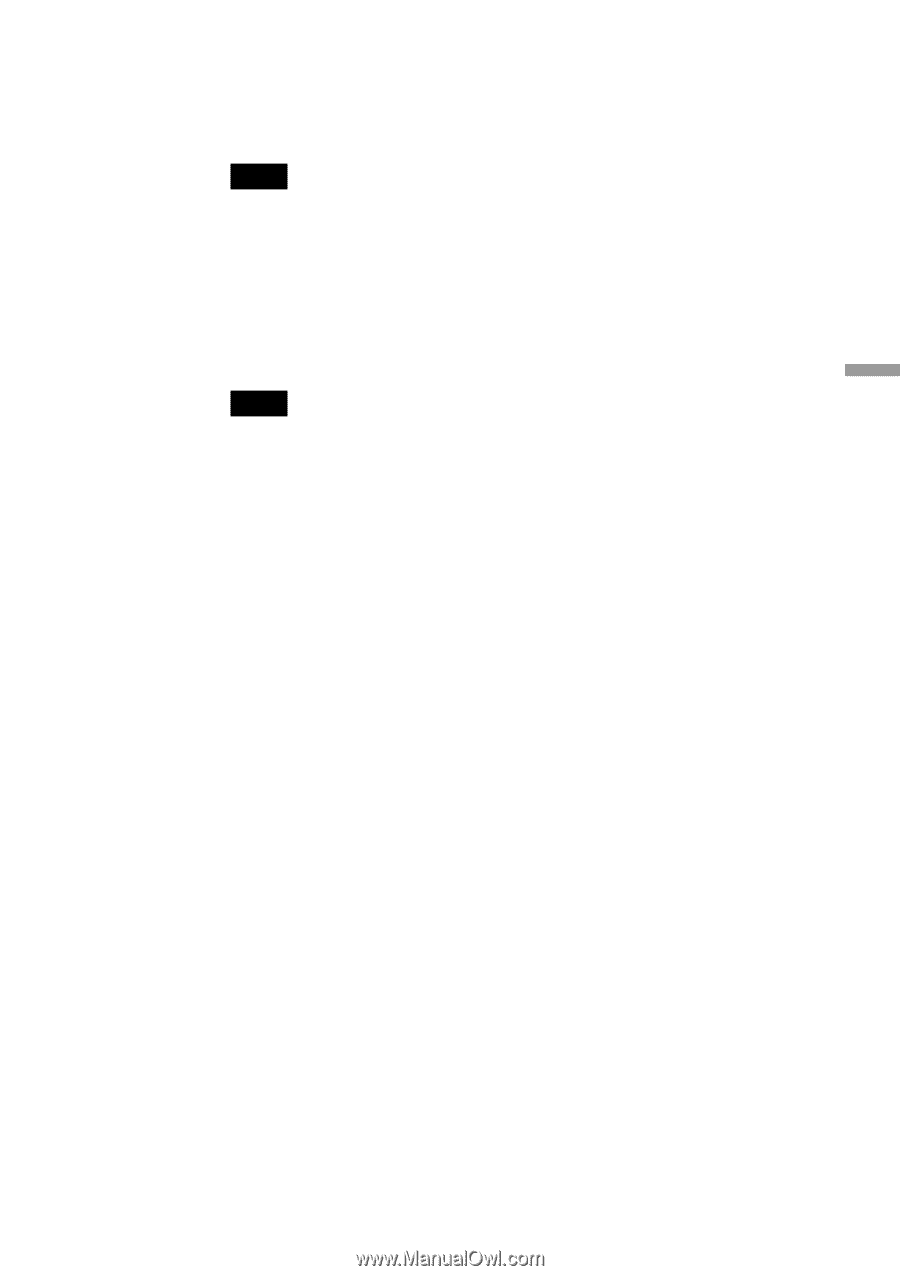
53
Wireless LAN connection
3
Scan button
Clicking the Scan button updates the Network List by searching for all
wireless networks that are currently in range.
Note
This button is not displayed when you are using Windows Me.
4
AP Setup button
View the status or change the setting of the Access Point by accessing
the Access Point’s internal configuration web server. When using the
Peer to Peer Network connection mode, which does not use an Access
Point, this button cannot be used.
Note
The AP Setup button can only be used when you are using the Sony 5GHz Wireless
LAN Access Point PCWA-A500.