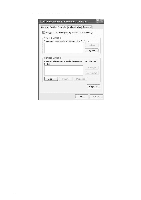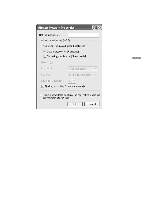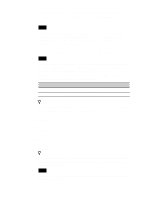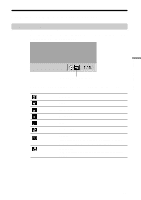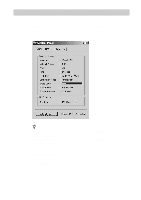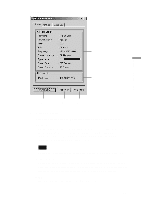Sony PCWA-C500 Operating Instructions - Page 46
Viewing detailed network information, Double-click the Received Signal Level indicator on
 |
View all Sony PCWA-C500 manuals
Add to My Manuals
Save this manual to your list of manuals |
Page 46 highlights
Viewing detailed network information You can use the Wireless Panel utility to view detailed information about the network your computer is connected to. Double-click the Received Signal Level indicator on the taskbar. The Wireless Panel main screen appears, indicating the status of the network that your computer is connected to. For details on each item on the main screen, see page 48. 46

46
Viewing detailed network information
You can use the Wireless Panel utility to view detailed information about
the network your computer is connected to.
Double-click the Received Signal Level indicator on the
taskbar.
The Wireless Panel main screen appears, indicating the status of the
network that your computer is connected to. For details on each item on the
main screen, see page 48.