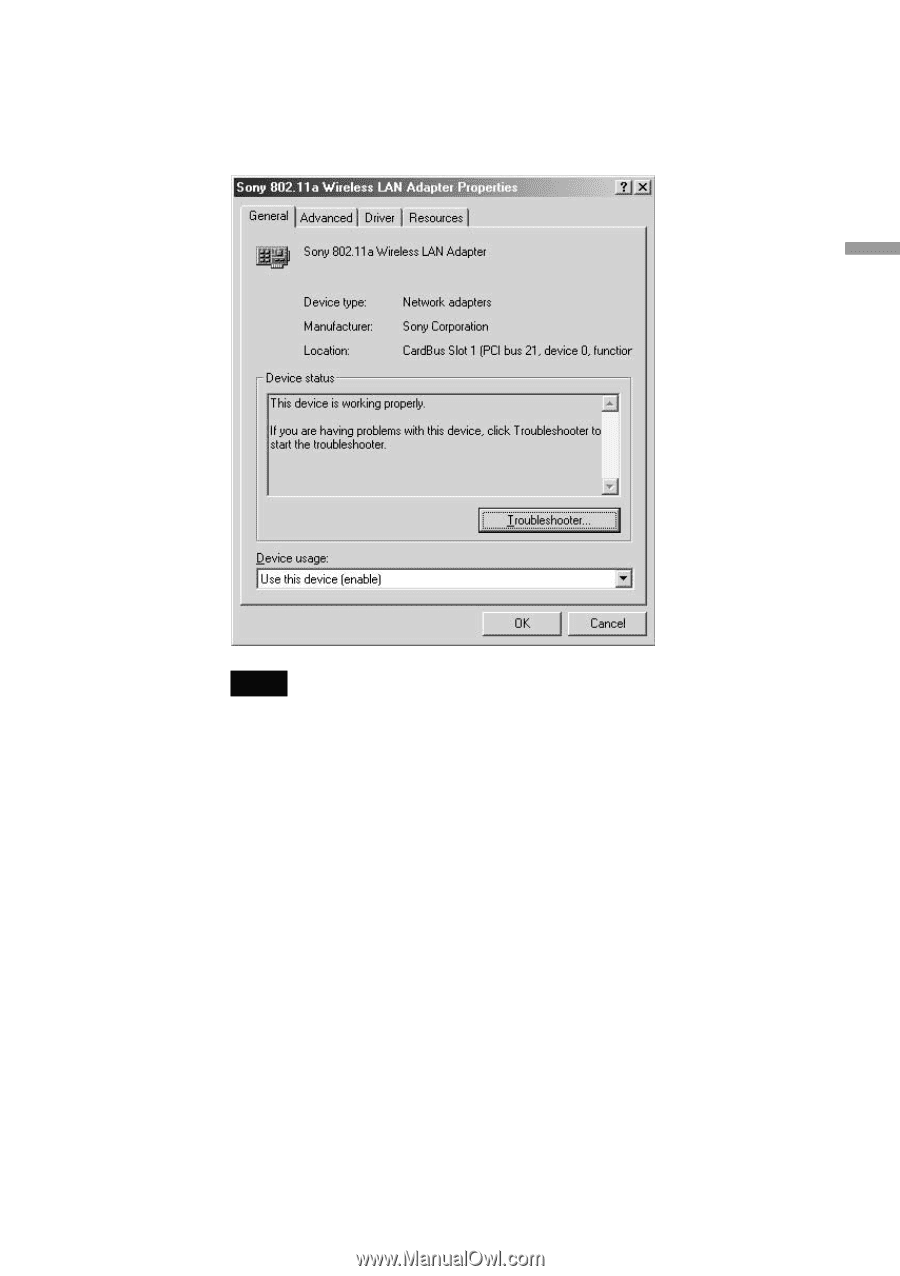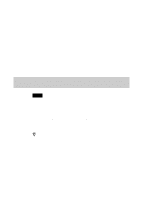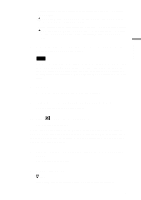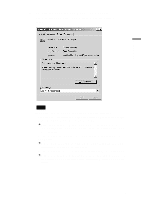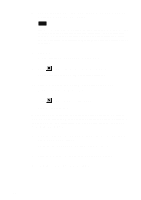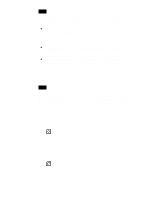Sony PCWA-C500 Operating Instructions - Page 19
Double-click Sony 802.11a Wireless LAN Adapter.
 |
View all Sony PCWA-C500 manuals
Add to My Manuals
Save this manual to your list of manuals |
Page 19 highlights
Software setup 6 Double-click Sony 802.11a Wireless LAN Adapter. The Sony 802.11a Wireless LAN Adapter Properties dialog box appears. Note The Wireless LAN PC Card is not working properly if the following occurs: • The Sony 802.11a Wireless LAN Adapter is represented in the Device Manager list by a yellow question mark or exclamation point. c Right-click Sony 802.11a Wireless LAN Adapter, and click Remove to uninstall the Wireless LAN PC Card driver. Then, reinstall the Wireless LAN PC Card driver. • Double-clicking Network adapters does not display the Sony 802.11a Wireless LAN Adapter. c Remove the Wireless LAN PC Card from the computer, and reinsert it. Then, reinstall the Wireless LAN PC Card driver. • Double-clicking Other devices displays the Sony 802.11a Wireless LAN Adapter. c Right-click Sony 802.11a Wireless LAN Adapter, and click Remove to delete the Wireless LAN PC Card driver. Then, reinstall the Wireless LAN PC Card driver. 19