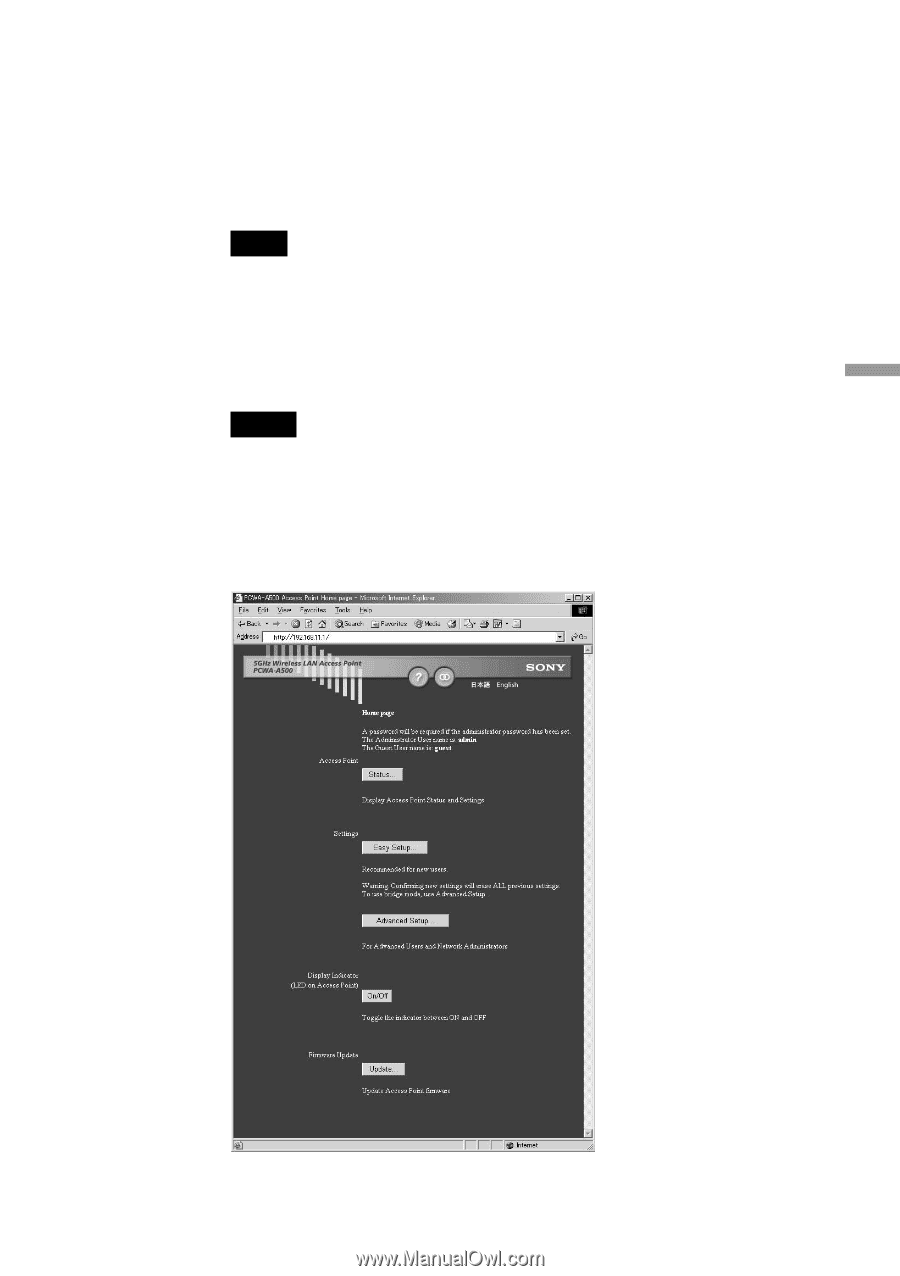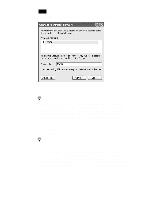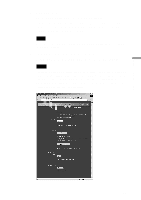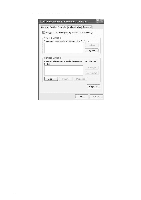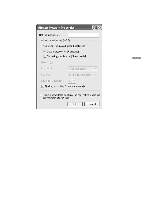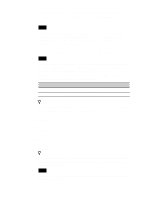Sony PCWA-C500 Operating Instructions - Page 39
Click Connect., Click AP Setting on the Wireless Panel., settings, follow the instructions below.
 |
View all Sony PCWA-C500 manuals
Add to My Manuals
Save this manual to your list of manuals |
Page 39 highlights
Wireless LAN connection 6 Click Connect. Communication with the Access Point is established. If you are not going to change the Access Point settings, this completes all the necessary settings. If you want to change the Access Point settings, follow the instructions below. Note To use Access Point to connect to the Internet, you must change the Access Point factory default settings. 7 Click AP Setting on the Wireless Panel. Your web browser starts and displays the Access Point setup page. Notes • If your web browser is configured to use a web proxy server, set the web browser proxy setting so that the browser does not use a proxy server for the Access Point IP address. (The factory default Access Point IP address is 192.168.11.1.) • Depending on the firmware version of the Access Point, the Access Point setup page may differ from the following screen. 39