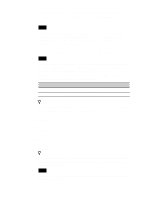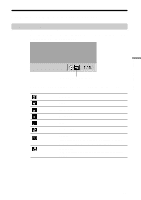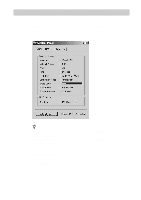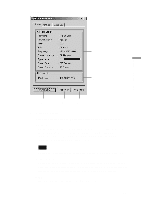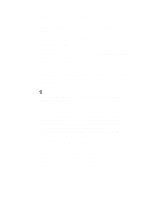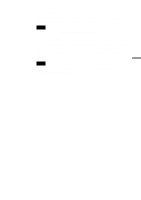Sony PCWA-C500 Operating Instructions - Page 49
Status tab, Wireless Status, Nickname, Network Name
 |
View all Sony PCWA-C500 manuals
Add to My Manuals
Save this manual to your list of manuals |
Page 49 highlights
Status tab Wireless LAN connection 1 2 3 4 5 1 Wireless Status This area displays the communication status of the Wireless Panel. Nickname The Nickname of the network that computer is currently connected to. (Created by the user.) If the Nickname is longer than 13 characters, the first 12 characters are displayed and remaining characters are denoted by an ellipsis (...). Note Nickname is not displayed when the Wireless Panel is running on Windows XP. Network Name Unique ID for Wireless Network. Also called SSID or ESSID. If the Network Name is longer than 13 characters, the first 12 characters are displayed and remaining characters are denoted by an ellipsis (...). WEP Indicates whether the data is encrypted or not. 49
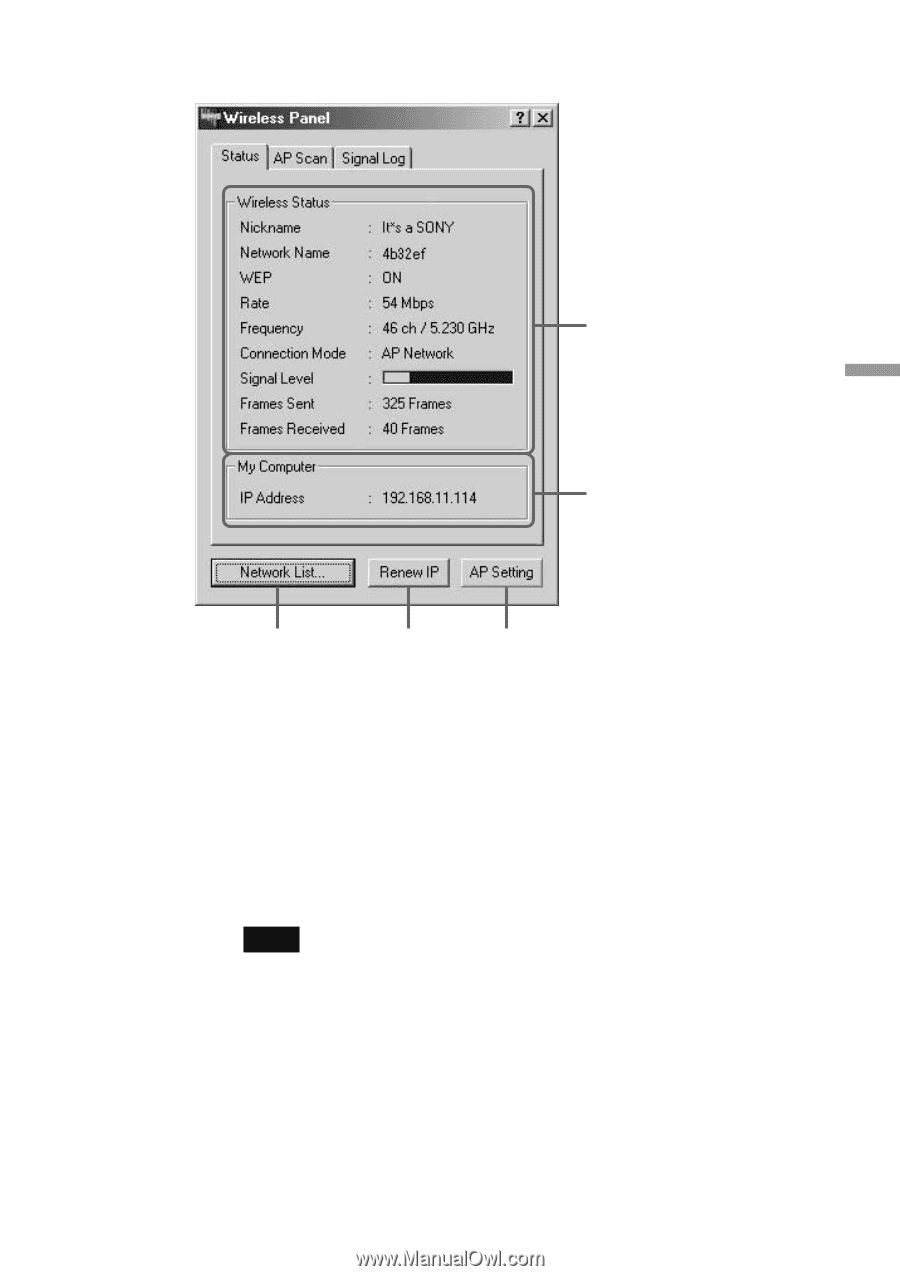
49
Wireless LAN connection
Status tab
1
Wireless Status
This area displays the communication status of the Wireless Panel.
Nickname
The Nickname of the network that computer is currently connected
to. (Created by the user.) If the Nickname is longer than 13
characters, the first 12 characters are displayed and remaining
characters are denoted by an ellipsis (...).
Note
Nickname is not displayed when the Wireless Panel is running on Windows XP.
Network Name
Unique ID for Wireless Network. Also called SSID or ESSID. If the
Network Name is longer than 13 characters, the first 12 characters are
displayed and remaining characters are denoted by an ellipsis (...).
WEP
Indicates whether the data is encrypted or not.
1
2
3
4
5