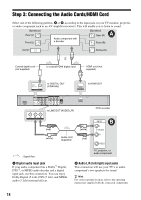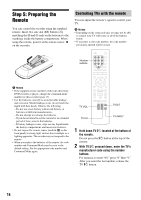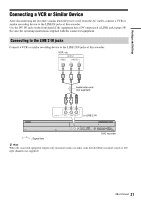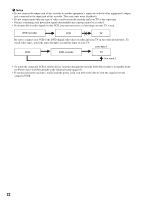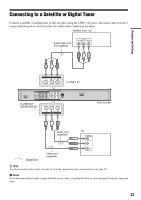Sony RDR GX257 Operating Instructions - Page 18
Step 6: Initial Setup, Changing channels of the recorder, using the remote
 |
UPC - 027242731318
View all Sony RDR GX257 manuals
Add to My Manuals
Save this manual to your list of manuals |
Page 18 highlights
Changing channels of the recorder using the remote You can change channels of the recorder using the number buttons. Example: for channel 50 Press "5," "0," then press ENTER. Step 6: Initial Setup Make the basic adjustments by following the onscreen instructions in "Initial Setup." Be careful not to disconnect the cables or exit the "Initial Setup" function during this procedure. 123 456 789 0 [/1 O RETURN

18
You can change channels of the recorder using the
number buttons.
Example: for channel 50
Press “5,” “0,” then press ENTER.
Step 6: Initial Setup
Make the basic adjustments by following the on-
screen instructions in “Initial Setup.”
Be careful not to disconnect the cables or exit the
“Initial Setup” function during this procedure.
1
Turn on the recorder and your TV. Then
switch the input selector on your TV so that
the signal from the recorder appears on
your TV screen.
The [LANGUAGE] display appears.
2
Select a language for the on-screen
displays using
M
/
m
, and press ENTER.
The [Clock Setting] display appears.
3
Set the date, year, and time using
<
/
M
/
m
/
,
, and press ENTER to start the clock.
You can also use the number buttons.
4
When the Initial Setup is completed, select
[Exit] and press ENTER.
If you use the cable box/satellite receiver
control, make the necessary settings and
check that the control works correctly
(page 19).
Changing channels of the recorder
using the remote
1
2
3
4
5
6
7
8
9
0
[
/
1
<
/
M
/
m
/
,
,
ENTER
O
RETURN
TV
[
/
1