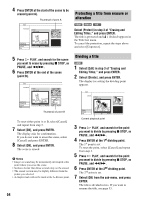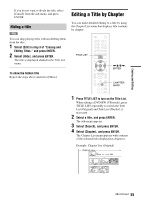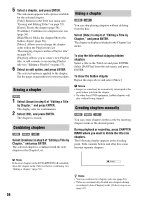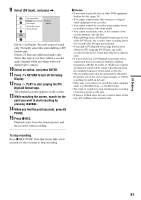Sony RDR GX257 Operating Instructions - Page 57
Editing a Playlist, Press TITLE LIST to turn on the Title List, Original., Select a title
 |
UPC - 027242731318
View all Sony RDR GX257 manuals
Add to My Manuals
Save this manual to your list of manuals |
Page 57 highlights
b Note If a message appears and indicates that no more chapter marks can be added, you may not be able to record or edit. Editing a Playlist -RWVR Playlist edit allows you to edit or re-edit without changing the actual recordings. This section explains edit options available only for Playlist titles. Edits explained in the previous sections are also applicable if so indicated. b Notes • If you edit an original title after creating a Playlist title, the results may affect the derived Playlist title. • The picture may pause when an edited scene is played. TITLE LIST 123 456 789 0
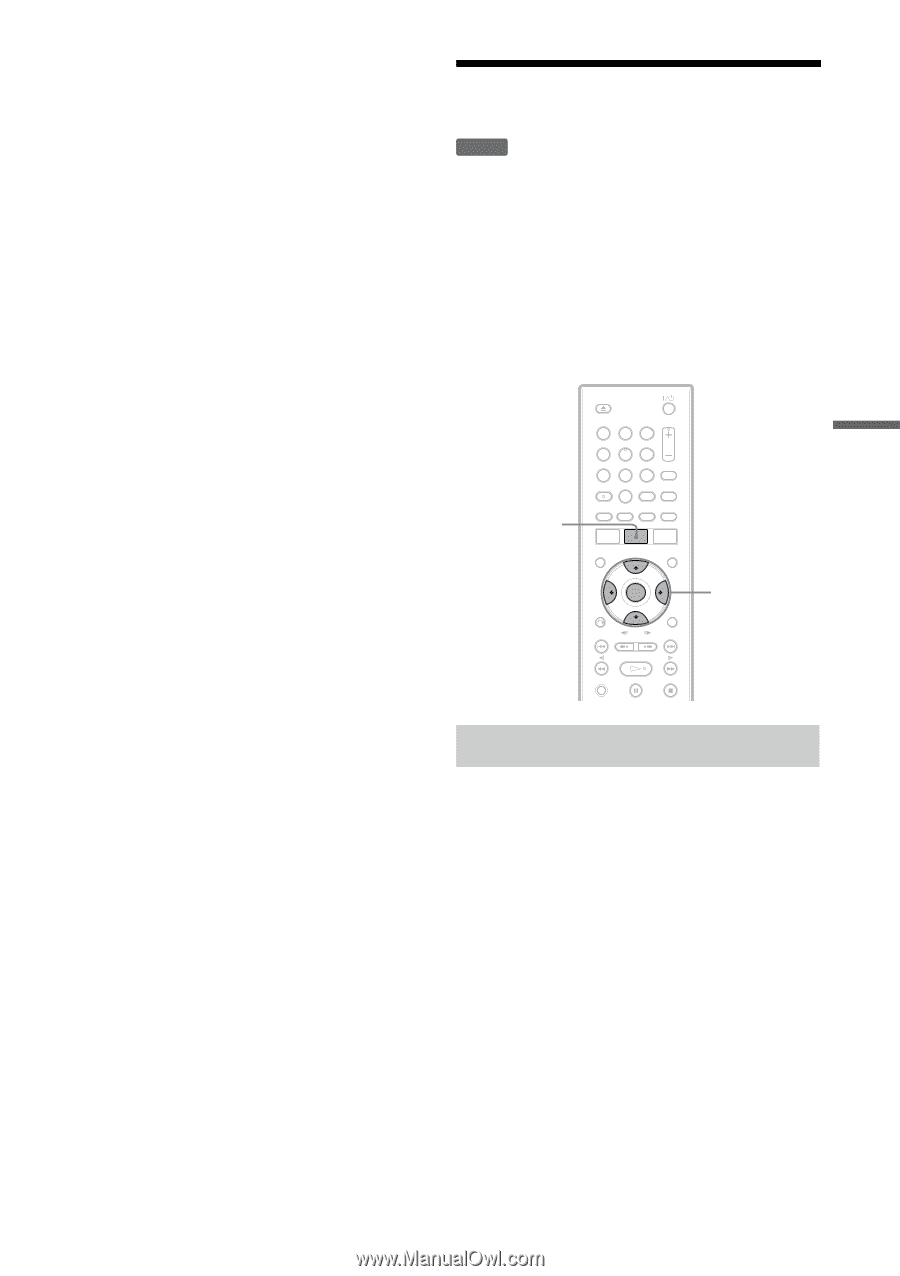
57
Erasing and Editing
b
Note
If a message appears and indicates that no more chapter
marks can be added, you may not be able to record or edit.
Editing a Playlist
Playlist edit allows you to edit or re-edit without
changing the actual recordings.
This section explains edit options available only
for Playlist titles. Edits explained in the previous
sections are also applicable if so indicated.
b
Notes
•
If you edit an original title after creating a Playlist title,
the results may affect the derived Playlist title.
•
The picture may pause when an edited scene is played.
1
Press TITLE LIST to turn on the Title List
(Original).
Press TITLE LIST again if the Title List
(Playlist) appears.
2
Select a title, and press ENTER.
The sub-menu appears.
[Search]: Displays the search options.
[Chapter]: Displays the Chapter List
(Original). When you want to add an
original chapter as a Playlist title, select
this and press ENTER. After the Chapter
List (Original) appears, select the chapter
and press ENTER, and then go to step 3.
[Playlist]: Allows you to create a new Playlist
title, or add contents to an existing Playlist
title.
3
Select [Playlist], and press ENTER.
Creating a Playlist title
-
RW
VR
<
/
M
/
m
/
,
,
ENTER
TITLE LIST
1
2
3
4
5
6
7
8
9
0
,
continued