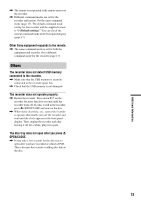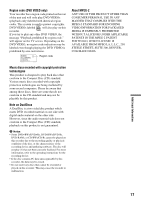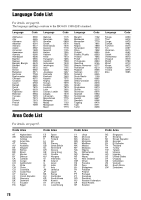Sony RDR GX257 Operating Instructions - Page 73
Others, OPEN/CLOSE.
 |
UPC - 027242731318
View all Sony RDR GX257 manuals
Add to My Manuals
Save this manual to your list of manuals |
Page 73 highlights
Additional Information , The remote is not pointed at the remote sensor on the recorder. , Different command modes are set for the recorder and remote. Set the same command mode (page 17). The default command mode setting for this recorder and the supplied remote is "3 (Default setting)." You can check the current command mode in the front panel display (page 17). Other Sony equipment responds to the remote. , The same command mode is set for both the equipment and recorder. Set a different command mode for the recorder (page 17). Others The recorder does not detect USB memory connected to the recorder. , Make sure that the USB memory is securely connected to the recorder (page 24). , Check that the USB memory is not damaged. The recorder does not operate properly. , Restart the recorder. Press down "/1 on the recorder for more than five seconds until the recorder turns off. If a disc is still in the recorder, press Z OPEN/CLOSE and remove the disc. , When static electricity, etc., causes the recorder to operate abnormally, turn off the recorder and wait until the clock appears in the front panel display. Then, unplug the recorder and after leaving it off for a while, plug it in again. The disc tray does not open after you press Z OPEN/CLOSE. , It may take a few seconds for the disc tray to open after you have recorded or edited a DVD. This is because the recorder is adding disc data to the disc. 73