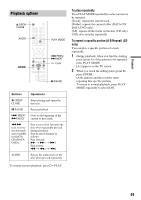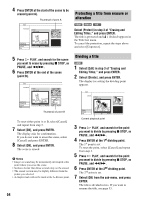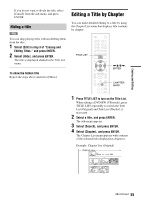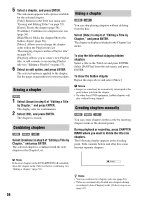Sony RDR GX257 Operating Instructions - Page 51
Erasing and Editing, Before Editing, Edits for Video mode titles/original, titles
 |
UPC - 027242731318
View all Sony RDR GX257 manuals
Add to My Manuals
Save this manual to your list of manuals |
Page 51 highlights
Erasing and Editing Erasing and Editing Before Editing This recorder offers various edit options for various disc and title types. Before you edit, check these types and select an available option. b Notes • You may lose edited contents if you remove the disc while editing. • Finish editing and recording before finalizing. No more editing or recording can be made on a finalized disc. • If a message appears and indicates that the disc's control information is full, erase unnecessary titles. Edits for Video mode titles/original titles +RW -RWVR -RWVideo +R -R For Video mode titles on DVD+RWs/DVD-RWs (Video mode)/DVD+Rs/ DVD-Rs, and original titles on DVD-RWs (VR mode), the recorder edits actual recordings on the disc. You cannot undo any edits you make, and the original contents will be consequently lost. z Hint When using a DVD-RW (VR mode), you can keep the original contents by editing a Playlist (see "Edits for Playlist titles" below). To free up disc space (DVD+RW/DVD-RW (VR mode)/DVD-RW (Video mode) only) You can utilize disc capacity by erasing Video mode or original titles. The effect differs depending on the disc type and location of the title, as follows. Disc type To open up disc space DVD+RW Erase the last title on the disc. You can erase and overwrite titles other than the last one; however, the display will not show the resulting capacity increase. Erased titles are shown as deleted in the Title List menu. DVD-RW Erase original titles anywhere on (VR mode) the disc. DVD-RW Erase the last title on the disc. (Video mode) DVD+R/ DVD-R You cannot increase the disc capacity, as they are nonrewritable. b Note For DVD+RWs and DVD-RWs (VR mode), the disc's available capacity may not display correctly. The recorder displays only the available capacity after the last title on the disc. Edits for Playlist titles -RWVR For DVD-RWs (VR mode), you can edit a Playlist while retaining original titles (actual recordings on the disc). A Playlist is a group of Playlist titles created from the original title for editing purposes. When you create a Playlist, only the control information necessary for playback, such as the playback order, is stored on the disc. Since the original titles are left unaltered, Playlist titles can be re-edited. Example: You have recorded the final few matches of a football tournament on a DVD-RW (VR mode). You want to create a digest with the goal scenes and other highlights, but you also want to keep the original recording. ,continued 51