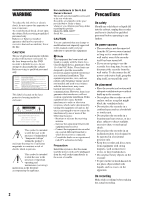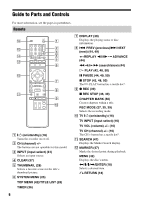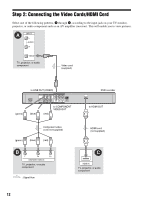Sony RDR GX257 Operating Instructions - Page 7
Subtitle 44, Angle 44, Play Mode 46 - recorder
 |
UPC - 027242731318
View all Sony RDR GX257 manuals
Add to My Manuals
Save this manual to your list of manuals |
Page 7 highlights
M SUBTITLE (44) Selects a subtitle language. ANGLE (44) Changes the angles or rotates an image during slideshow. PLAY MODE (46, 49) ZOOM (45) Zooms an image during playback or pause mode. N AUDIO (44) The AUDIO button has a tactile dot*. O Number buttons (46) The number 5 button has a tactile dot*. P Z OPEN/CLOSE (26) Opens or closes the disc tray. * Use the tactile dot as a reference when operating the recorder. ,continued 7

7
M
SUBTITLE (44)
Selects a subtitle language.
ANGLE (44)
Changes the angles or rotates an image during
slideshow.
PLAY MODE (46, 49)
ZOOM (45)
Zooms an image during playback or pause
mode.
N
AUDIO (44)
The AUDIO button has a tactile dot
*
.
O
Number buttons (46)
The number 5 button has a tactile dot
*
.
P
Z
OPEN/CLOSE (26)
Opens or closes the disc tray.
* Use the tactile dot as a reference when operating the
recorder.
,
continued