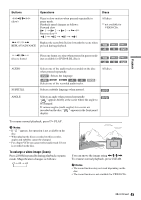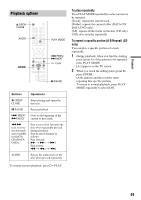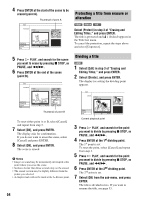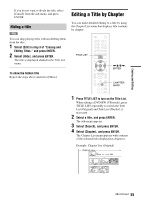Sony RDR GX257 Operating Instructions - Page 50
Playing JPEG Image Files, After step 4 of Playing JPEG Image Files
 |
UPC - 027242731318
View all Sony RDR GX257 manuals
Add to My Manuals
Save this manual to your list of manuals |
Page 50 highlights
Playing JPEG Image Files DATA DVD DATA CD You can play JPEG image files on DATA CDs/ DATA DVDs and USB memory. For details about JPEG image files, see page 80. To play from the USB memory, see page 43. TITLE LIST 123 456 789 0 O RETURN NEXT X PAUSE x STOP 1 Insert a disc. The Photo Album appears on the TV screen. Photo Album CD / 4 Select the file you want to view and press ENTER. The sub-menu appears. To start a slide show, select [Slide Show] and press ENTER. 5 Select [Full Screen] and press ENTER. The selected image is displayed full screen. To rotate a image Press M/m while viewing the image. Each press rotates the image clockwise or counterclockwise by 90 degrees. To view the previous or next image Press . PREV/> NEXT or

50
Playing JPEG Image Files
You can play JPEG image files on DATA CDs/
DATA DVDs and USB memory. For details about
JPEG image files, see page 80.
To play from the USB memory, see page 43.
1
Insert a disc.
The Photo Album appears on the TV screen.
• If the Music Jukebox display appears, press
TITLE LIST to switch the lists.
• To view a photo listed on this layer, select
the file and press
H
PLAY.
2
Select a folder, and press ENTER.
The sub-menu appears.
3
Select [Open] and press ENTER.
The file list appears.
To return to the folder list, select [
] and
press ENTER.
4
Select the file you want to view and press
ENTER.
The sub-menu appears.
To start a slide show, select [Slide Show] and
press ENTER.
5
Select [Full Screen] and press ENTER.
The selected image is displayed full screen.
To rotate a image
Press
M
/
m
while viewing the image. Each press
rotates the image clockwise or counterclockwise
by 90 degrees.
To view the previous or next image
Press
.
PREV/
>
NEXT or
<
/
,
.
To return to the list menu
Press
x
STOP.
z
Hints
• Press
M
/
m
to go to the next/previous page of the list.
• Press
O
RETURN to turn off the list menu. To turn on
the list menu, press TITLE LIST.
•
Press ENTER or DISPLAY to turn on/off the button
guide at the bottom of the screen.
1
After step 4 of “Playing JPEG Image Files”
(page 50), select [Slide Show] and press
ENTER.
A pop-up menu appears.
[Object] – [All] (fixed setting): Plays all photo
files on the folder.
[Speed]: Select from [Normal], [Fast], and
[Slow] by pressing
<
/
,
.
2
Select [Start] and press ENTER.
Slide show starts from the selected image file.
• To pause playback, press
X
PAUSE.
• To stop the slide show and return to the list
menu, press
x
STOP or
O
RETURN.
DATA CD
DATA DVD
1
2
3
4
5
6
7
8
9
0
H
PLAY
<
/
M
/
m
/
,
,
ENTER
x
STOP
TITLE LIST
O
RETURN
X
PAUSE
.
PREV/
>
NEXT
Photo Album
/
CD
Enjoying a slide show
Object
All
Speed
Normal
Start
Cancel
Slide Show