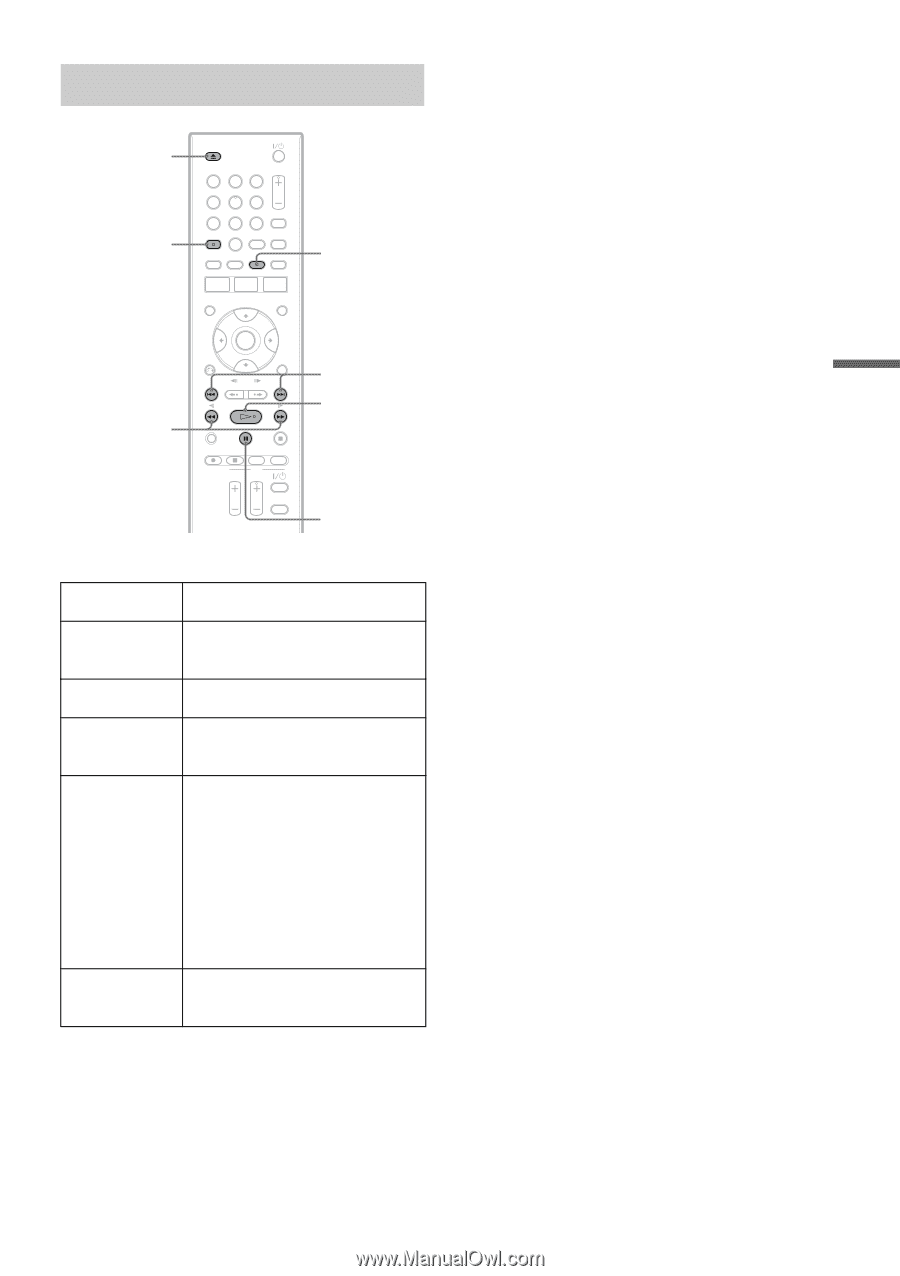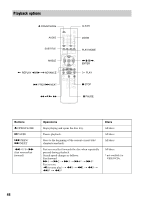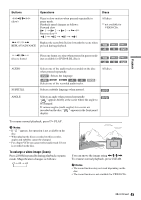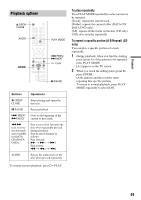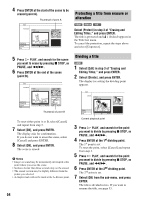Sony RDR GX257 Operating Instructions - Page 49
To play repeatedly, To repeat a specific portion A-B Repeat CD, Buttons, Operations
 |
UPC - 027242731318
View all Sony RDR GX257 manuals
Add to My Manuals
Save this manual to your list of manuals |
Page 49 highlights
Playback Playback options Z OPEN/ CLOSE AUDIO 123 456 789 0 PLAY MODE m/M . PREV/ > NEXT H PLAY X PAUSE Buttons Z OPEN/ CLOSE X PAUSE . PREV/ > NEXT m/M (fast reverse/ fast forward) (not available for DATA CDs/DATA DVDs) AUDIO Operations Stops playing and opens the disc tray. Pauses playback. Goes to the beginning of the current or next track. Fast reverses/fast forwards the disc when repeatedly pressed during playback. Search speed changes as follows: Fast forward M t M1 t M2 Fast reverse m t m1 t m2 Selects the audio track on the disc when pressed repeatedly. To resume normal playback, press H PLAY. To play repeatedly Press PLAY MODE repeatedly to select an item to be repeated. [Track]: repeats the current track. [Folder]: repeats the current folder (DATA CD/ DATA DVD only). [All]: repeats all the tracks on the disc (CD only). [Off]: does not play repeatedly. To repeat a specific portion (A-B Repeat) (CD only) You can play a specific portion of a track repeatedly. 1 During playback, when you find the starting point (point A) of the portion to be repeated, press PLAY MODE. [A-] appears on the TV screen. 2 When you reach the ending point (point B), press ENTER. [A-B] appears and the recorder starts repeating this specific portion. To return to normal playback, press PLAY MODE repeatedly to select [Off]. 49