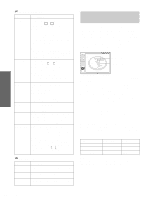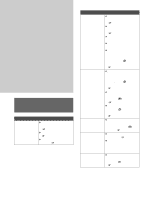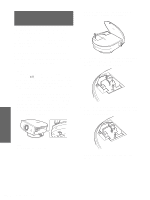Sony VPLHS3 Operating Instructions - Page 31
SET SETTING, Computer, Component, Video GBR, Bottom Left, Center, Top Right, Bottom Right, White
 |
UPC - 027242628793
View all Sony VPLHS3 manuals
Add to My Manuals
Save this manual to your list of manuals |
Page 31 highlights
Using the Menus Item V Position Title Area Description Adjusts the vertical position of the picture in wide screen mode. As the setting increases, the picture moves up. As the setting decreases, the picture moves down. Note This item is adjustable only when "Zoom" or "Subtitle" is selected, or when "Full Through" or "Normal Through" is selected for video (50Hz) or progressive component (50p) input signal. Adjusts the subtitle area. As the setting increases, the subtitle area moves up. As the setting decreases, the subtitle area moves down. Note This item is adjustable only when "Subtitle" is selected. Note For input signals from the HDMI connector, "Dot Phase," "H size" and "Shift" are not adjustable. SET SETTING Item Description Smart APA With this item set to On, the APA function works automatically for a signal input from a computer so that the picture can be seen clearly. You can also activate the APA function by pressing the APA button on the remote control. Tip The APA (Auto Pixel Alignment) automatically adjusts the input signal from a computer so that the picture can be seen clearly. Auto Input Search Set to On when an optional Interface Unit such as the IFU-HS1 is connected to the PJ MULTI connector on the projector. Input-A Signal Selects the signal input from the equipment Sel. by selecting "Input-A" with the INPUT button. Computer: Inputs the signal from a computer. Component: Inputs the component or progressive component signal from a DVD player, digital tuner, etc. Video GBR: Inputs the signal from a digital tuner. Color System Select the color system of the input signal. Auto: Selects the color system of the input signal automatically from among NTSC, PAL, SECAM, NTSC4.43, PAL-M or PAL-N. "NTSC3. 58"-"PAL-N": Sets the color system to the selected system manually. Item Power Saving Illumination Description When set to On, the POWER SAVING indicator lights. The projector goes into power saving mode if no signal is input for 10 minutes, and the lamp goes out and the cooling fan keeps running. In power saving mode, no button functions for the first 60 seconds. It is cancelled when a signal is input or any button is pressed. If you do not set the projector to power saving mode, select Off. Turns on the illumination on the top panel of the projector when set to On. It turns off when set to Off. MENU SETTING Item Status Language Menu Position Menu Color Description Set to Off to turn off the on-screen displays except for the menus, message when turning off the power, and warning messages. Selects the language used in the menu and on-screen displays. Available languages are: English, Dutch, French, Italian, German, Spanish, Portuguese, Russian, Swedish, Norwegian, Japanese, Chinese, and Korean. Selects the display position from Top Left, Bottom Left, Center, Top Right and Bottom Right. Selects the tone of the menu display from White or Black. 31 Menu Lists GB