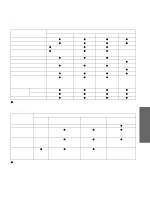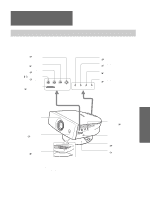GB
48
Index
Others
Index
A
Adjust Picture…
...............................
29
Adjusting
focus
.............................................
16
picture
....................................
29
,
33
picture size and position
............
15
zoom
......................................
16
,
23
Air filter
..............................................
38
B
Black Level Adj (Adjust)
................
30
Brightness
..........................................
29
C
Cinema Black Pro
.............................
30
Iris control
...................................
30
Lamp control
...............................
30
Color
...................................................
29
Color System
.....................................
31
Color Temp.
.......................................
30
Connections
"PlayStation 2"
...........................
12
AV amplifier
................................
11
computer
......................................
13
DVD player/digital tuner
..........
10
using the optional interface
unit
................................................
14
video equipment
.........................
11
Contrast
..............................................
29
D
DDE (Dynamic Detail Enhancer)
..
30
Dot Phase
...........................................
30
F
fH
.........................................................
32
fV
.........................................................
32
G
Gamma Mode
....................................
30
H
H Size
.................................................
30
Hue
.....................................................
29
I
Image Flip
.........................................
32
Indicator
LAMP/COVER
..........................
35
TEMP/FAN
.................................
35
INFORMATION menu
...................
32
INPUT SETTING menu
.................
30
Input-A Signal Sel.
..........................
31
INSTALL SETTING menu
............
32
Installing the Projector and a
Screen
....................................................
7
L
Lamp replacement
...........................
36
Lamp Timer
......................................
32
Language
...........................................
31
Location of controls
bottom
..........................................
46
front
..............................................
45
rear
...............................................
46
remote control
............................
47
M
Menu
clearing the menu display
........
28
operation
......................................
27
reset
..............................................
28
Menu Color
.......................................
31
Menu Position
...................................
31
MENU SETTING menu
.................
31
Message
caution
.........................................
35
warning
........................................
35
O
Optional accesories
..........................
40
P
Picture Mode
.....................................
29
Cinema
........................................
29
Dynamic
......................................
29
Standard
.......................................
29
User 1, 2 and 3
...........................
29
PICTURE SETTING menu
...........
29
Power Saving
....................................
31
Preset memory
............................
32
,
44
Projection
..........................................
22
R
Remote control
inserting the batteries
..................
5
location of controls
....................
47
Remote control detector
front
..............................................
15
rear
................................................
15
RGB Enhancer
..................................
29
S
Screen size
...........................................
7
Selecting the menu language
..........
20
SET SETTING menu
......................
31
Sharpness
...........................................
29
Shift
....................................................
30
Side Shot
...........................
8
,
17
,
18
,
32
Specifications
....................................
39
Status
..................................................
31
Supplied accessories
..........................
5
T
Troubleshooting
................................
34
V
V Keystone
....................................
8
,
32
Ventilation holes
exhaust
...........................................
7
intake
..............................................
7
Volume
...............................................
23
W
WIDE MODE
...................................
24
Wide Mode
........................................
30