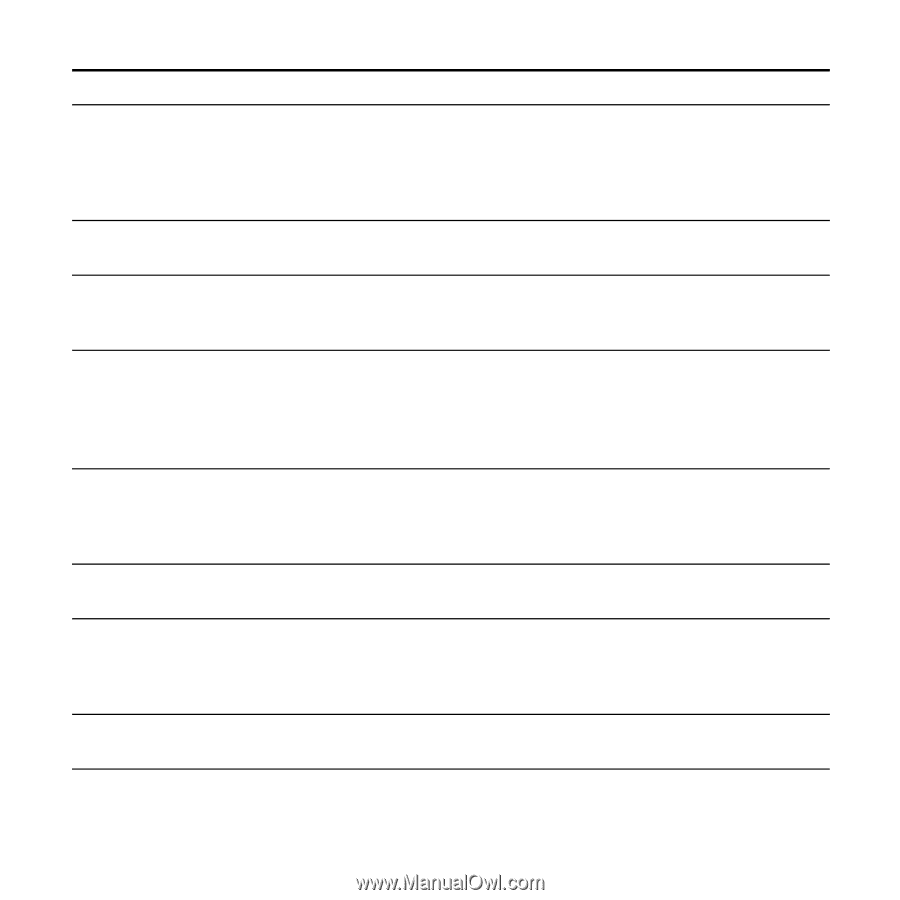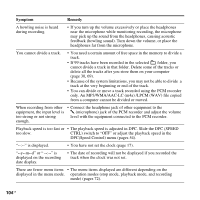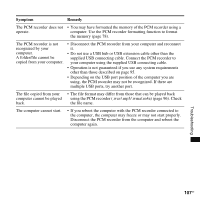Sony pcm m10 Operating Instructions - Page 106
Menu does not reflect the, change in settings.
 |
UPC - 027242777828
View all Sony pcm m10 manuals
Add to My Manuals
Save this manual to your list of manuals |
Page 106 highlights
Symptom Remedy The "Accessing..." display does not disappear. • If the PCM recorder is required to process a large amount of data, the message may be displayed for an extended period of time. This is not a malfunction of the PCM recorder. Wait until the message disappears. In this case, do not remove the batteries or AC power adaptor, while the message is displayed. It takes a long time to copy a • If the file size of a track is large, it takes a considerable time to track. finish copying. Please wait until the copying is finished. The PCM recorder does not • You cannot use the USB AC adaptor for the PCM recorder. operate with the USB AC adaptor. The copied tracks are not displayed. • The PCM recorder can recognize up to 8 levels of folders copied to the PCM recorder. • If tracks are incompatible, other than an LPCM (WAV)/MP3/ WMA/AAC-LC (m4a) file that the PCM recorder support, they may not be displayed. See "Specifications" on page 95. It takes a long time for the PCM recorder to start. • If the PCM recorder is required to process a large amount of data, it may take longer for the PCM recorder to start. This is not a malfunction of the PCM recorder. Wait until the start-up display disappears. Menu does not reflect the • Batteries might have been removed just after the menu settings. In change in settings. this case, the change in settings may not be reflected. Some character information • When the "Level Meter in Playback" in the menu is set to "ON," does not appear. you can scroll the title name only. When "OFF" is selected, you can scroll the file name. In both cases, artist name cannot be displayed by scrolling (page 49). The PCM recorder does not • Take out the batteries and insert them again (page 13). operate correctly. 106GB