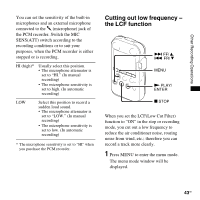Sony pcm m10 Operating Instructions - Page 44
Preventing sound distortion- the LIMITER function, To cancel the LCF function
 |
UPC - 027242777828
View all Sony pcm m10 manuals
Add to My Manuals
Save this manual to your list of manuals |
Page 44 highlights
2 Press > FF/ v or . FR/ V to select "LCF(Low Cut Filter)," and then press N PLAY/ENTER. Preventing sound distortion- the LIMITER function 3 Press > FF/ v or . FR/ V to select "ON," and then press N PLAY/ ENTER. > FF/ v, . FR/ V MENU N PLAY/ ENTER x STOP The LCF function is set to "OFF" when you purchase the PCM recorder. 4 Press x STOP to exit the menu mode. To cancel the LCF function Set "LCF(Low Cut Filter)" to "OFF" in step 3. During the stop or recording mode, you can set the LIMITER function. When the "LIMITER" is set to "ON," the input sound that is too loud is adjusted automatically to the maximum input level to prevent sound distortion. 1 Press MENU to enter the menu mode. The menu mode window will be displayed. 44 GB

44
GB
2
Press
>
FF/
v
or
.
FR/
V
to select
“LCF(Low Cut Filter),” and then press
N
PLAY/ENTER.
3
Press
>
FF/
v
or
.
FR/
V
to select
“ON,” and then press
N
PLAY/
ENTER.
The LCF function is set to “OFF” when
you purchase the PCM recorder.
4
Press
x
STOP to exit the menu mode.
To cancel the LCF function
Set “LCF(Low Cut Filter)” to “OFF” in
step 3.
Preventing sound distortion–
the LIMITER function
During the stop or recording mode, you can
set the
LIMITER function.
When the “LIMITER” is set to “ON,” the
input sound that is too loud is adjusted
automatically to the maximum input level
to prevent sound distortion.
1
Press MENU to enter the menu mode.
The menu mode window will be
displayed.
MENU
N
PLAY/
ENTER
>
FF/
v
,
.
FR/
V
x
STOP