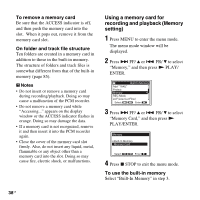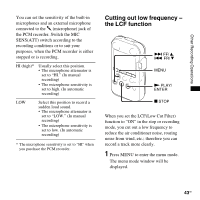Sony pcm m10 Operating Instructions - Page 43
Cutting out low frequency - the LCF function, When you set the LCFLow Cut Filter - external mic
 |
UPC - 027242777828
View all Sony pcm m10 manuals
Add to My Manuals
Save this manual to your list of manuals |
Page 43 highlights
Other Recording Operations You can set the sensitivity of the built-in microphones and an external microphone connected to the m (microphone) jack of the PCM recorder. Switch the MIC SENS(ATT) switch according to the recording conditions or to suit your purposes, when the PCM recorder is either stopped or is recording. HI (high)* Usually select this position. • The microphone attenuator is set to "HI." (In manual recording) • The microphone sensitivity is set to high. (In automatic recording) LOW Select this position to record a sudden loud sound. • The microphone attenuator is set to "LOW." (In manual recording) • The microphone sensitivity is set to low. (In automatic recording) * The microphone sensitivity is set to "HI" when you purchase the PCM recorder. Cutting out low frequency - the LCF function > FF/ v, . FR/ V MENU N PLAY/ ENTER x STOP When you set the LCF(Low Cut Filter) function to "ON" in the stop or recording mode, you cut out a low frequency to reduce the air conditioner noise, roaring noise from wind, etc.; therefore you can record a track more clearly. 1 Press MENU to enter the menu mode. The menu mode window will be displayed. 43GB