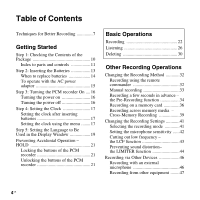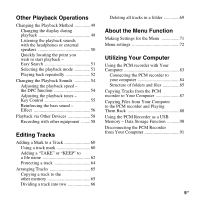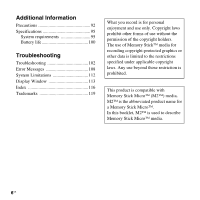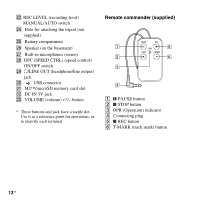Sony pcm m10 Operating Instructions - Page 9
performers such as a children's, chorus at a concert hall - from
 |
UPC - 027242777828
View all Sony pcm m10 manuals
Add to My Manuals
Save this manual to your list of manuals |
Page 9 highlights
For recording an electronic piano performance via a line connection For recording a musical performance of large number of performers such as a children's chorus at a concert hall z Tips for setup • Connect the line output jack of an electronic piano to the LINE IN jack of the PCM recorder with a cable (not supplied). • Adjust the recording level to the optimum with the REC LEVEL dial. REC LEVEL MANUAL LIMITER ON (menu setting) z Tips for setup • Set the PCM recorder as close to the conductor or to the stage as possible. • Set the PCM recorder so that the built-in microphones face the performers. REC LEVEL MANUAL LIMITER ON (menu setting) z For better recording • For the most natural and dynamic recording, manual recording is recommended. (Adjustment using the REC LEVEL dial is required.) • To obtain the best recording results, perform a trial recording in advance. • The PCM recorder provides a level guide function that displays an error message when an excessive recording level is detected during automatic recording. 9GB