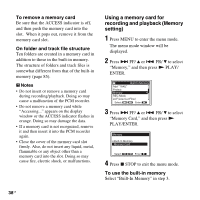Sony pcm m10 Operating Instructions - Page 33
Manual recording, LIMITER and LCFLow Cut - low cut filter
 |
UPC - 027242777828
View all Sony pcm m10 manuals
Add to My Manuals
Save this manual to your list of manuals |
Page 33 highlights
Manual recording Built-in microphones 1 Set the REC LEVEL switch to "MANUAL." 2 Select a folder. Other Recording Operations REC LEVEL z REC N PLAY/ENTER x STOP > FF/ v, . FR/ V When you set the REC LEVEL switch to "MANUAL," you can adjust the recording level manually, according to the sound source. If necessary, you can also utilize the "LIMITER" (page 44) and "LCF(Low Cut Filter)" (page 43) in the menu to reduce sound distortion. 3 Press z REC. The PCM recorder enters the recording standby mode. When the microphones pick up sound, the level meter in the display window moves. 4 Adjust the recording level with the REC LEVEL dial. You can check the recording level with both the peak meter of the display window and the peak level indicators. Adjust the level closer to -12 dB, into a range that is appropriate for your sound source. 33GB