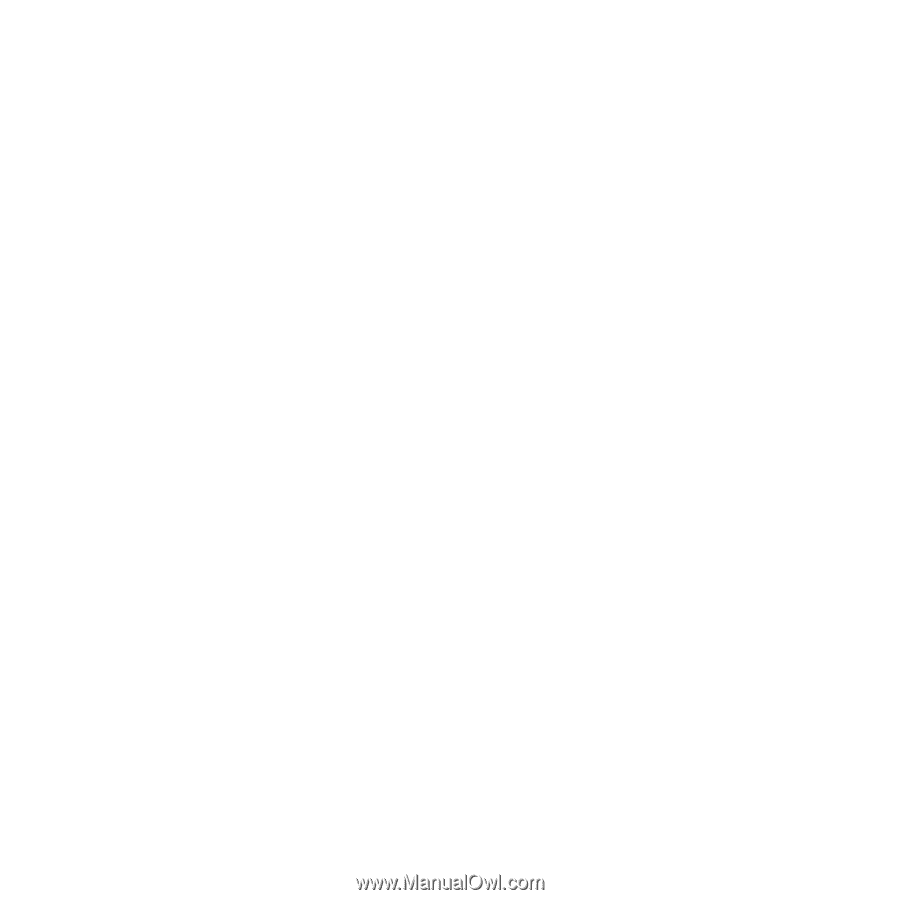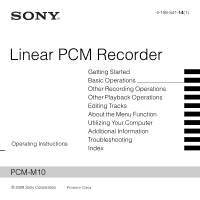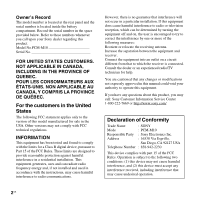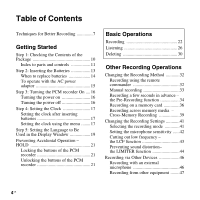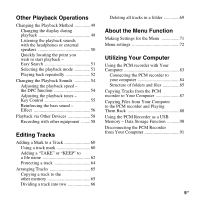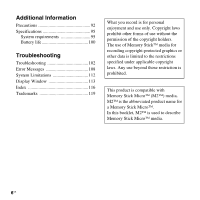Sony pcm m10 Operating Instructions - Page 5
Other Playback Operations, Editing Tracks, About the Menu Function, Utilizing Your Computer - which
 |
UPC - 027242777828
View all Sony pcm m10 manuals
Add to My Manuals
Save this manual to your list of manuals |
Page 5 highlights
Other Playback Operations Changing the Playback Method 49 Changing the display during playback 49 Listening the playback sounds with the headphones or external speakers 50 Quickly locating the point you wish to start playback - Easy Search 51 Selecting the playback mode 51 Playing back repeatedly 52 Changing the Playback Sounds 54 Adjusting the playback speed - the DPC function 54 Adjusting the playback tones - Key Control 55 Reinforcing the bass sound - Effect 56 Playback via Other Devices 58 Recording with other equipment ........58 Editing Tracks Adding a Mark to a Track 60 Using a track mark 60 Adding a "TAKE" or "KEEP" to a file name 62 Protecting a track 64 Arranging Tracks 65 Copying a track to the other memory 65 Dividing a track into two 66 Deleting all tracks in a folder 69 About the Menu Function Making Settings for the Menu 71 Menu settings 72 Utilizing Your Computer Using the PCM recorder with Your Computer 83 Connecting the PCM recorder to your computer 84 Structure of folders and files 85 Copying Tracks from the PCM recorder to Your Computer 87 Copying Files from Your Computer to the PCM recorder and Playing Them Back 88 Using the PCM Recorder as a USB Memory - Data Storage Function ...........90 Disconnecting the PCM Recorder from Your Computer 91 5GB