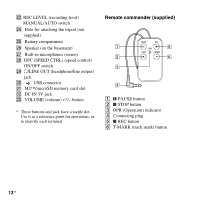Sony pcm m10 Operating Instructions - Page 17
Step 4: Setting the Clock, Setting the clock after inserting batteries
 |
UPC - 027242777828
View all Sony pcm m10 manuals
Add to My Manuals
Save this manual to your list of manuals |
Page 17 highlights
Getting Started Step 4: Setting the Clock > FF/ v, . FR/ V MENU Setting the clock after inserting batteries 1 Press > FF/ v or . FR/ V to set the year, and then press N PLAY/ENTER. Perform the same operations to set month, day, hour, and minute in sequence. N PLAY/ ENTER x STOP Recorded audio files (tracks) are named using the date and time of the clock. By setting the clock before recording, the recording's date and time will be correctly saved. When the PCM recorder is turned on before the clock has been set, "Set Clock" appears on the display. Then the "Clock" display of the menu appears, and the year section flashes in the display window. 2 Press x STOP to return to the stop mode display. Setting the clock using the menu While the PCM recorder is in the stop mode, you can set the clock using the menu. 1 Select "Clock" in the menu in the stop mode. 17GB