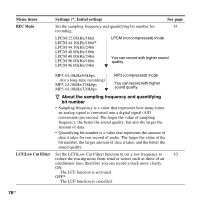Sony pcm m10 Operating Instructions - Page 80
Backlight, Language, Level Meter in, Playback, Battery Setting, Menu items
 |
UPC - 027242777828
View all Sony pcm m10 manuals
Add to My Manuals
Save this manual to your list of manuals |
Page 80 highlights
Menu items Settings (*: Initial setting) See page Backlight Turn the backlight in the display window on or off. - 10 SEC*: The backlight in the display window lights up for approx. 10 seconds. 60 SEC: The backlight in the display window lights up for approx. 60 seconds. Always-ON: The backlight in the display window lights up always. OFF: The backlight in the display window does not light, even during operation. P Note When you select "Always-ON," the batteries will be consumed quickly. When you use the PCM recorder with batteries, we recommend you select other options than "Always-ON." Language Set the language to be used for messages, menus, folder names, 19 file names, etc. English*, Español (Spanish), Français (French) Level Meter in Set whether the level meter is displayed on the display window 49 Playback when a track is being played back. ON: The level meter will be displayed. OFF*: The artist name and title name of the track will be displayed. Battery Setting Set the battery type for the PCM recorder. 13 Alkaline Battery*: Select this option to use alkaline batteries for the PCM recorder. NiMH Battery: Select this option to use rechargeable batteries (not supplied) for the PCM recorder. 80 GB