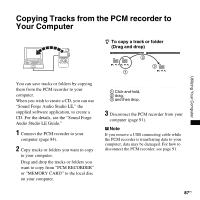Sony pcm m10 Operating Instructions - Page 83
Utilizing Your Computer, Using the PCM recorder with Your Computer - transferring files
 |
UPC - 027242777828
View all Sony pcm m10 manuals
Add to My Manuals
Save this manual to your list of manuals |
Page 83 highlights
Utilizing Your Computer Utilizing Your Computer Using the PCM recorder with Your Computer When the PCM recorder is connected to your computer, it is recognized by the computer, and you can transfer data between them. Copying tracks from the PCM recorder to your computer to save them (page 87) You can copy the tracks recorded on the PCM recorder to save them. Copying music files from your computer to the PCM recorder to play them back (page 88) You can copy WAV/MP3/WMA/AAC-LC (m4a) files saved on your computer by a simple drag and drop operation when you connect the PCM recorder to your computer. You can also play back the copied files. Using the PCM recorder as a USB memory - data storage function (page 90) You can store image data or text data saved on the computer temporarily in the PCM recorder. z System requirements for your computer See "System requirements" on page 95. z When you are using Windows® 2000 Professional Install the driver using "SonyRecorder_Driver.exe" in the PCM recorder. 83GB