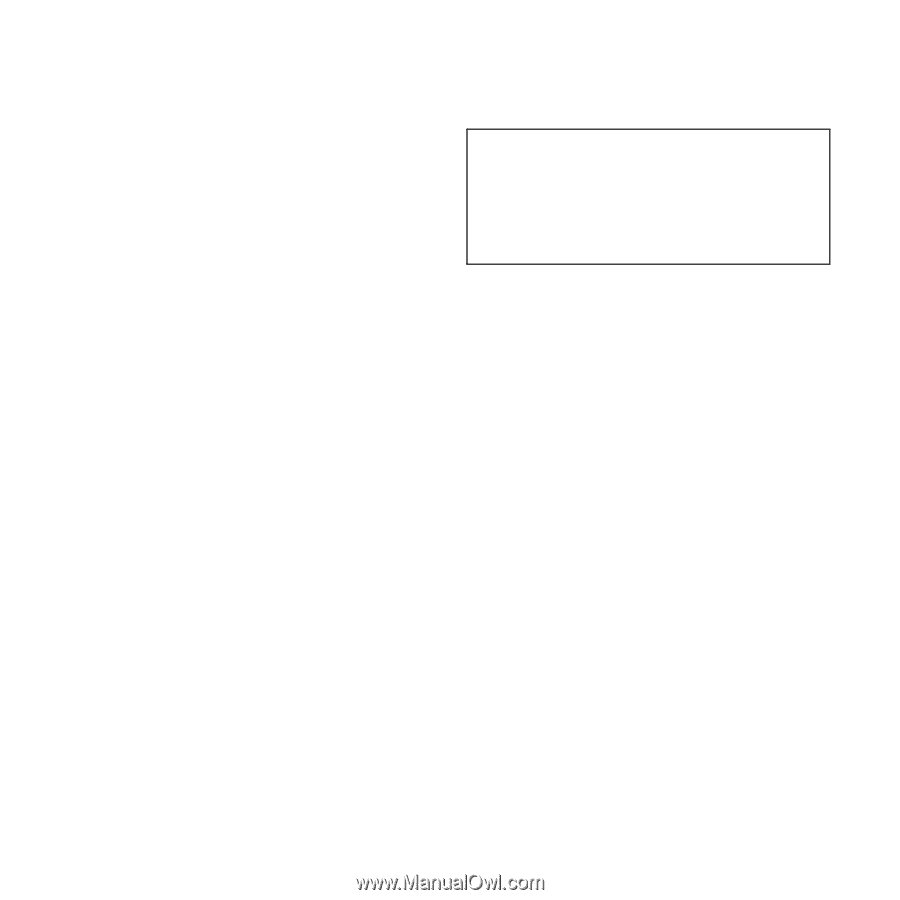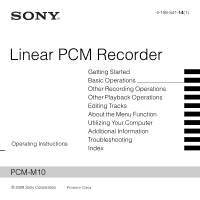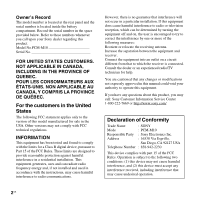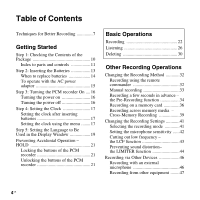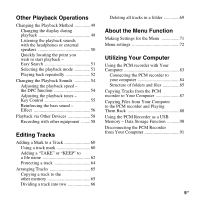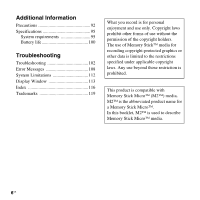Sony pcm m10 Operating Instructions - Page 4
Table of Contents, Getting Started, Basic Operations, Other Recording Operations - records
 |
UPC - 027242777828
View all Sony pcm m10 manuals
Add to My Manuals
Save this manual to your list of manuals |
Page 4 highlights
Table of Contents Techniques for Better Recording 7 Getting Started Step 1: Checking the Contents of the Package 10 Index to parts and controls 11 Step 2: Inserting the Batteries 13 When to replace batteries 14 To operate with the AC power adaptor 15 Step 3: Turning the PCM recorder On ....16 Turning the power on 16 Turning the power off 16 Step 4: Setting the Clock 17 Setting the clock after inserting batteries 17 Setting the clock using the menu ........17 Step 5: Setting the Language to Be Used in the Display Window 19 Preventing Accidental Operation - HOLD 21 Locking the buttons of the PCM recorder 21 Unlocking the buttons of the PCM recorder 21 Basic Operations Recording 22 Listening 26 Deleting 30 Other Recording Operations Changing the Recording Method 32 Recording using the remote commander 32 Manual recording 33 Recording a few seconds in advance - the Pre-Recording function 34 Recording on a memory card 36 Recording across memory media - Cross-Memory Recording 39 Changing the Recording Settings 41 Selecting the recording mode 41 Setting the microphone sensitivity ......42 Cutting out low frequency - the LCF function 43 Preventing sound distortion- the LIMITER function 44 Recording via Other Devices 46 Recording with an external microphone 46 Recording from other equipment ........47 4 GB