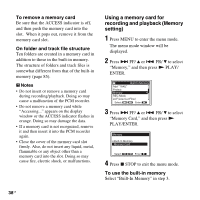Sony pcm m10 Operating Instructions - Page 37
Inserting a memory card, About compatible memory cards - test
 |
UPC - 027242777828
View all Sony pcm m10 manuals
Add to My Manuals
Save this manual to your list of manuals |
Page 37 highlights
About compatible memory cards Memory cards that you can use with the PCM recorder are as follows: • Memory Stick Micro™ (M2™) media: Up to16 GB is supported. For compatible M2™, please refer to the Sony web site (page 95). • microSD card: A microSD (FAT16) card smaller than 2 GB and a microSDHC (FAT32) card from 4 GB to 16 GB are supported. A memory card of 64 MB or less is not supported. The microSD/microSDHC cards that have been operationally tested according to our standards are as follows. Supplier 1 GB 2 GB 4 GB 8 GB 16 GB Toshiba a a a a a Panasonic a a a a a SanDisk a a a a a a :Operation tested - :Operation not tested As of September 2009 For the PCM recorder, the operational tests performed were using microSD/microSDHC cards available as of September 2009. In this manual, M2™ and microSD memory cards are generally referred to as a "memory card." The M2™/microSD card slot is referred to as the "memory card slot." Due to the file system specifications of the PCM recorder, you can record and play back an LPCM file smaller than 2 GB, and an MP3, AAC-LC, or WMA file smaller than 1 GB using a memory card. The maximum number of tracks you can record on a memory card is 5,000. P Note Operations of all types of compatible memory cards are not guaranteed. Inserting a memory card Before recording, be sure to copy all the data saved on the memory card to your computer and format the memory card on the PCM recorder so it contains no data. 1 Open the cover of the memory card slot in the stop mode. 2 Insert an M2™ or microSD card, in the direction shown in the illustration on page 36, securely to the end of the slot until it clicks into place. Then close the cover. 37GB Other Recording Operations