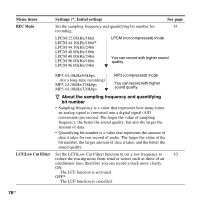Sony pcm m10 Operating Instructions - Page 76
REC Mode, LCFLow Cut Filter, Menu items, Settings *: Initial setting, See - digital recorder
 |
UPC - 027242777828
View all Sony pcm m10 manuals
Add to My Manuals
Save this manual to your list of manuals |
Page 76 highlights
Menu items REC Mode Settings (*: Initial setting) See page Set the sampling frequency and quantifying bit number for 41 recording: LPCM 22.05kHz/16bit LPCM 44.10kHz/16bit* LPCM 44.10kHz/24bit LPCM 48.00kHz/16bit LPCM 48.00kHz/24bit LPCM 96.00kHz/16bit LPCM 96.00kHz/24bit LPCM (not compressed) mode You can record with higher sound quality. MP3 44.10kHz/64kbps (for a long-time recording) MP3 44.10kHz/128kbps MP3 44.10kHz/320kbps MP3 (compressed) mode You can record with higher sound quality. z About the sampling frequency and quantifying bit number • Sampling frequency is a value that represents how many times an analog signal is converted into a digital signal (A/D conversion) per second. The larger the value of sampling frequency, the better the sound quality, but also the larger the amount of data. • Quantifying bit number is a value that represents the amount of data it takes for one second of audio. The larger the value of the bit number, the larger amount of data it takes and the better the sound quality. LCF(Low Cut Filter) Set the LCF(Low Cut Filter) function to cut a low frequency to 43 reduce the roaring noise from wind or noises such as those of air conditioner fans; therefore you can record a track more clearly. ON: The LCF function is activated. OFF*: The LCF function is cancelled. 76 GB