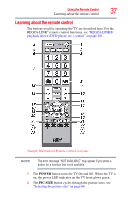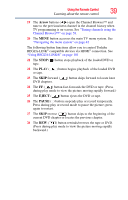Toshiba 32C120U User Guide - Page 34
Sample Illustration Connections to HDMI, terminal, The supported signal formats are VGA, SVGA, XGA
 |
View all Toshiba 32C120U manuals
Add to My Manuals
Save this manual to your list of manuals |
Page 34 highlights
34 Connecting Your TV Connecting a computer TV back panel PC audio cable Computer PC audio output HDMI® to DVI adapter cable (Sample Illustration) Connections to HDMI® terminal The supported signal formats are VGA, SVGA, XGA, WXGA, SXGA, 480i (60Hz), 480p (60Hz), 720p (60Hz), 1080i (60Hz), and 1080p (24Hz/60Hz). For signal specifications, see "Acceptable signal formats for PC IN, HDMI®" on page 121. NOTE ❖ The edges of the picture may be hidden. ❖ If receiving a 480i (HDMI®), 480p (HDMI®), 720p, 1080i, or 1080p signal program, Native mode scales the video to display the entire picture within the borders of the screen (i.e. no overscanning).
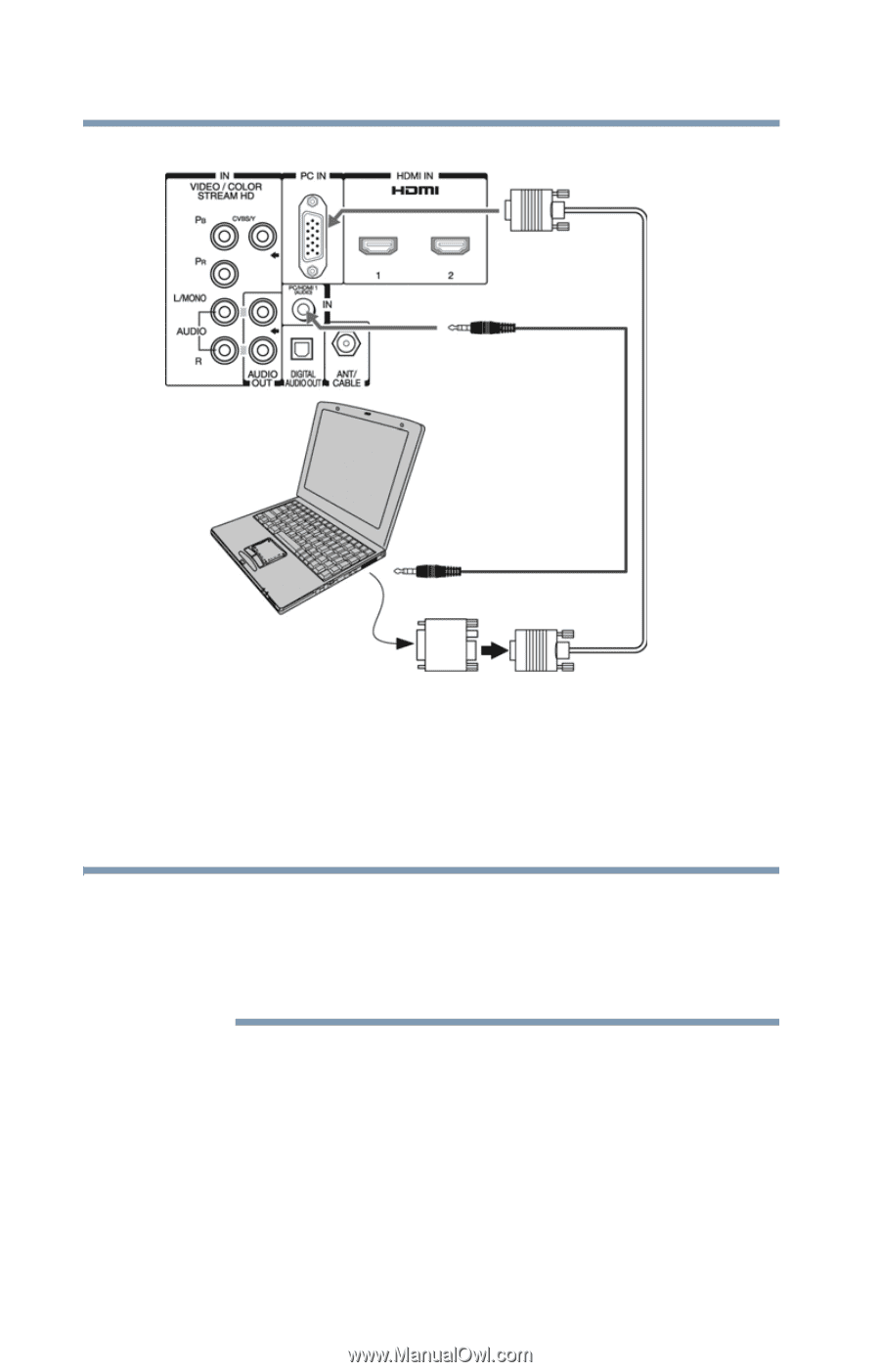
34
Connecting Your TV
Connecting a computer
(Sample Illustration) Connections to HDMI
®
terminal
The supported signal formats are VGA, SVGA, XGA, WXGA,
SXGA, 480i (60Hz), 480p (60Hz), 720p (60Hz), 1080i (60Hz), and
1080p (24Hz/60Hz). For signal specifications, see
“Acceptable
signal formats for PC IN, HDMI®” on page 121
.
❖
The edges of the picture may be hidden.
❖
If receiving a 480i (HDMI
®
), 480p (HDMI
®
), 720p, 1080i, or
1080p signal program, Native mode scales the video to display
the entire picture within the borders of the screen (i.e. no
overscanning).
TV back panel
Computer
PC audio cable
PC audio output
HDMI
®
to DVI adapter cable
NOTE