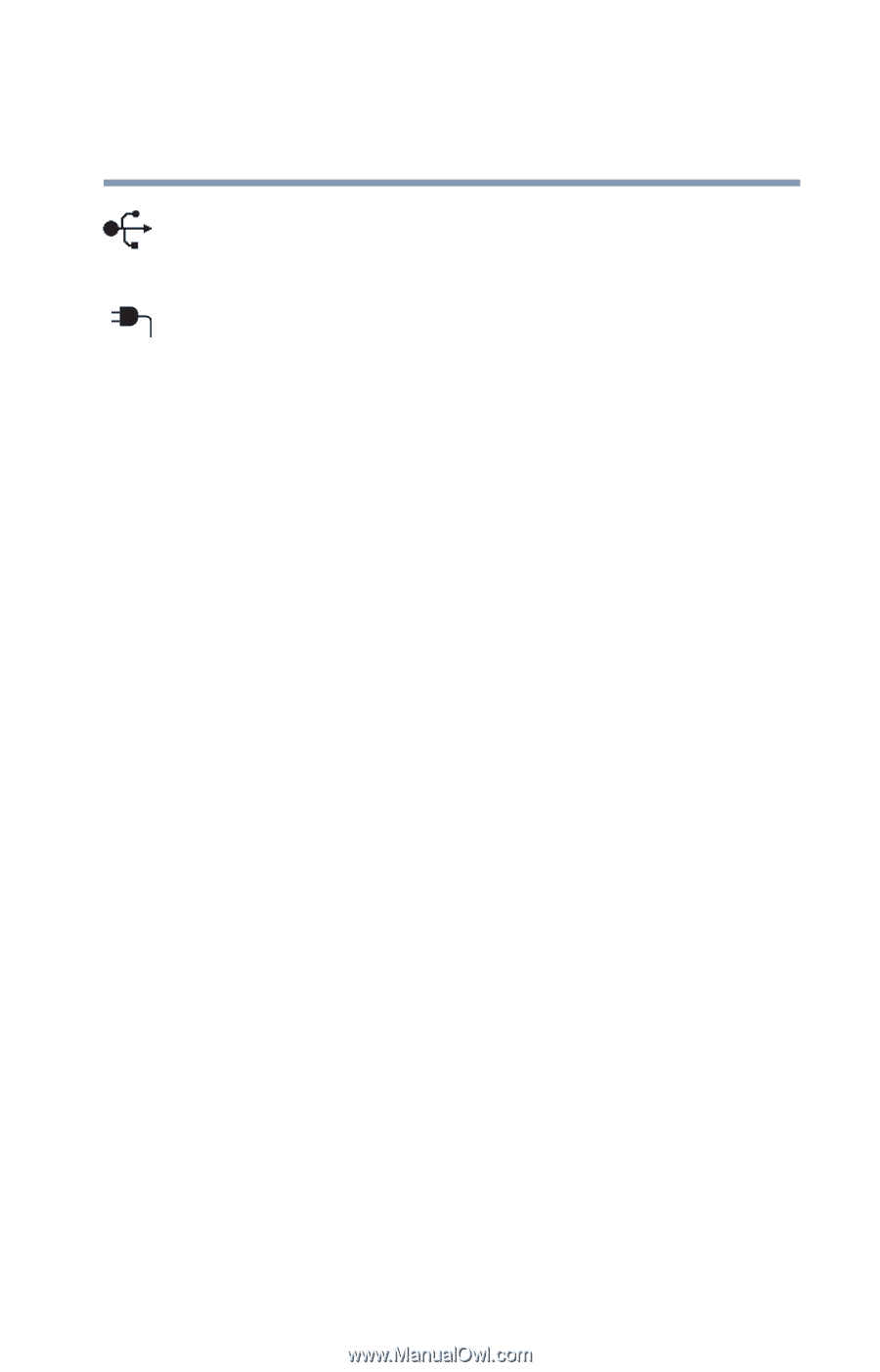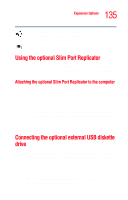Toshiba Portege R205-S209 User Guide - Page 135
Using the optional Slim Port Replicator, Attaching the optional Slim Port Replicator to the computer
 |
View all Toshiba Portege R205-S209 manuals
Add to My Manuals
Save this manual to your list of manuals |
Page 135 highlights
135 Expansion Options Using the optional Slim Port Replicator Use the Universal Serial Bus (USB) ports to connect the optional external USB DVD/multi-function drive, diskette drive, or other USB peripherals. You can connect the AC adapter to the DC-IN jack on the optional Slim Port Replicator. Using the optional Slim Port Replicator The optional Slim Port Replicator connects to the expansion port on the bottom of the computer. When the port replicator is attached and the power is on, a small light illuminates. Attaching the optional Slim Port Replicator to the computer 1 Make sure the computer is turned off. 2 Unplug and remove any cables connected to the computer, including the AC adapter cord/cable. 3 Locate the expansion port on the bottom of the computer. 4 Holding the computer firmly, connect the expansion port on the bottom of the computer to the connection port on top of the optional Slim Port Replicator by pressing straight down. 5 Connect the replicator to a power source. Connecting the optional external USB diskette drive The optional external USB diskette drive allows you to use diskettes and is useful for installing software on the hard disk, exchanging information with other systems, and making backup copies of the files stored on your hard disk. You can attach the optional external USB diskette drive to one of the USB ports on the back of the computer or to any of the USB ports on the optional Slim Port Replicator. You can also attach it while the computer is on.