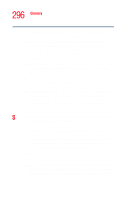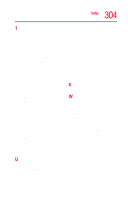Toshiba Portege R205-S209 User Guide - Page 301
Ctrl, Fn and Alt keys, CIS Card Information Structure - memory upgrades
 |
View all Toshiba Portege R205-S209 manuals
Add to My Manuals
Save this manual to your list of manuals |
Page 301 highlights
301 Index hot keys 251 hot swapping 139 precautions 140 Hotkey utility 163 I Industry Canada requirement 4 Internet bookmarked site not found 212 slow connection 212 URL address not found 212 IRQ (Interrupt Request) 214 J jacks headphone 155 speaker 155 K keyboard character keys 89 connecting external USB 137 Ctrl, Fn and Alt keys 90 external 137 Fn-esse 159 function keys 91 hot keys 256, 257 layout 89 not working 209 numeric overlay 92 troubleshooting 220 keyboard, full-size 90 L LCD panel closing 84 M main battery removing 126 Master password 181 memory installing additional 58 problem solving 217 removing expansion slot cover 60 memory cards Secure Digital 142 memory module inserting 62 microphone using 156 modem determining COM port 152 problem solving 232 resetting port to default settings 152 upgrading 152 modes Hibernation 103 Standby 103 monitor not working 221 moving the computer 86 N network accessing 154 Dial-Up Networking Wizard 154 O optional additional equipment computer lock cable 86 memory modules 58 P PC Card checklist 228 CIS (Card Information Structure) 228 computer stops working 229 errors 230 hot swapping 139