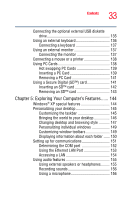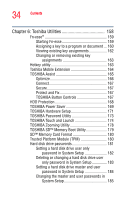Toshiba Portege R205-S209 User Guide - Page 34
Toshiba Utilities, TOSHIBA SD™ Memory Boot Utility - hard drive
 |
View all Toshiba Portege R205-S209 manuals
Add to My Manuals
Save this manual to your list of manuals |
Page 34 highlights
34 Contents Chapter 6: Toshiba Utilities 158 Fn-esse 159 Starting Fn-esse 159 Assigning a key to a program or document ... 160 Viewing existing key assignments 162 Changing or removing existing key assignments 163 Hotkey utility 163 Toshiba Mobile Extension 164 TOSHIBA Assist 165 Optimize 166 Connect 167 Secure 167 Protect and Fix 167 TOSHIBA Button Controls 167 HDD Protection 168 TOSHIBA Power Saver 169 TOSHIBA Hardware Setup 171 TOSHIBA Password Utility 173 TOSHIBA Touch and Launch 174 TOSHIBA Zooming Utility 178 TOSHIBA SD™ Memory Boot Utility 179 SD™ Memory Card Format 180 Trusted Platform Module (TPM 180 Hard disk drive passwords 181 Setting a hard disk drive user only password in System Setup 182 Deleting or changing a hard disk drive user only password in System Setup 183 Setting a hard disk drive master and user password in System Setup 184 Changing the master and user passwords in System Setup 185