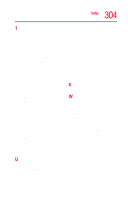Toshiba Portege R205-S209 User Guide - Page 304
Universal Serial Bus USB port, Uniform Resource Locator URL
 |
View all Toshiba Portege R205-S209 manuals
Add to My Manuals
Save this manual to your list of manuals |
Page 304 highlights
304 Index T taskbar customizing 145 toolbars displaying in a window 150 Toshiba Internet Web sites 248 registering computer 49 worldwide offices 248 Toshiba Accessories information 41, 58 TOSHIBA Button Controls 167 TOSHIBA Console 165 Toshiba Hardware Setup 171 TOSHIBA Touch and Launch 174 disable/enable 178 TouchPad using 80 traveling tips 132 troubleshooting DVD player general problems 236 DVD-ROM drive 226 external keyboard 220 keyboard 220 keypad overlay 220 Turn Off using 104 Turn Off command 102, 105 Turn Off methods 105 turning computer on/off 57 turning off the computer 84 U Uniform Resource Locator (URL) 146 Universal Serial Bus (USB) port 135 URL (Uniform Resource Locator) 146 USB DVD-ROM drive 98 port connection 98 USB-compatible diskette drive connecting 135 keyboard 136 connecting 137 mouse connecting 76 printer connecting 76 User password 181 using a file extension 94 utilities Fn-esse 159 Hotkey utility 163 V volume control 155 W Web sites 247 Toshiba 248 Wi-Fi wireless networking 153 Windows XP Help and Support 212 problem solving 210 special features 144 wireless interoperability 7 wireless networking 153 wizards Add Printer 78