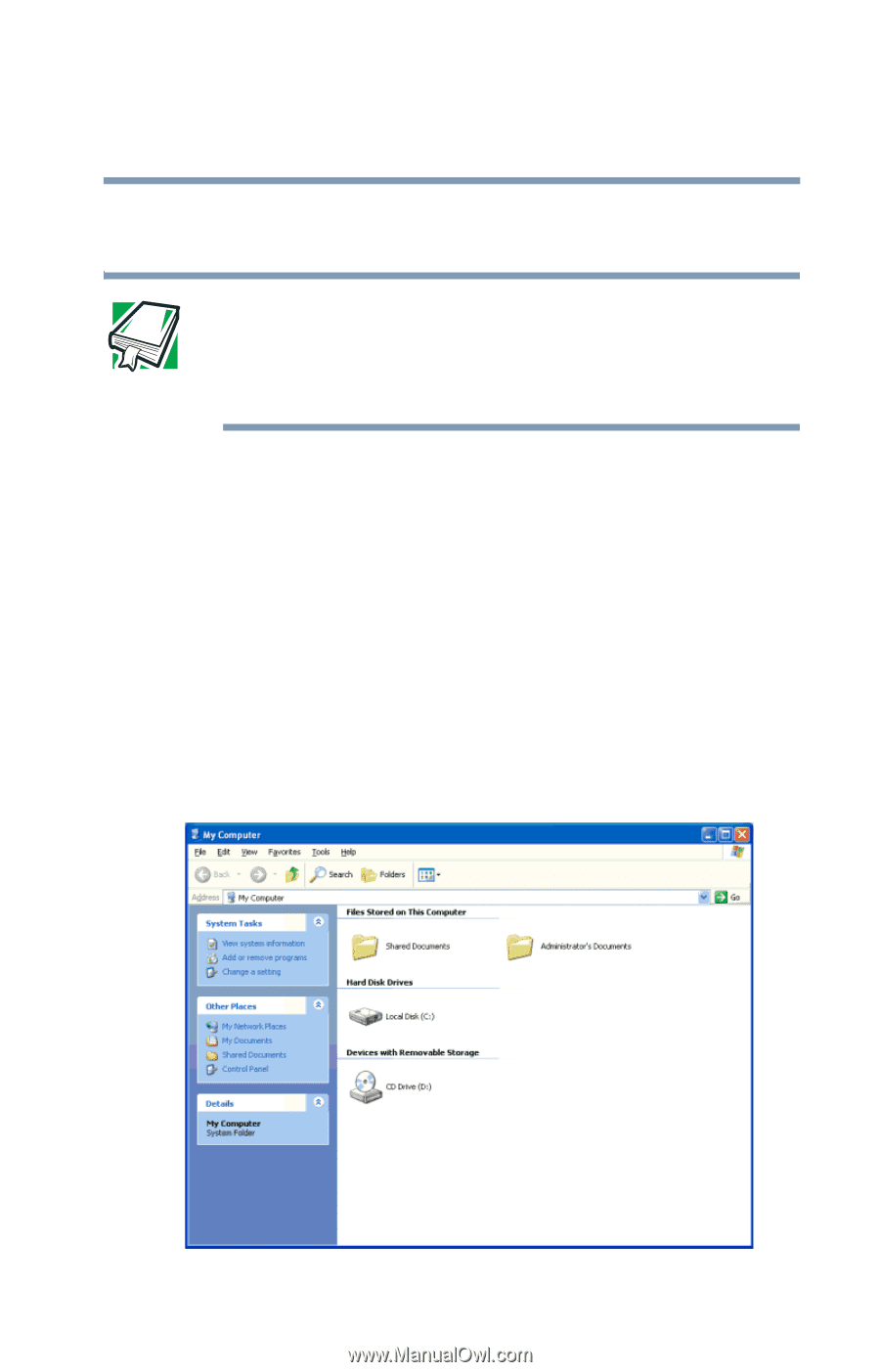Toshiba Satellite 1955 User Guide - Page 123
Start, My Computer., Toolbars, Address Bar, Enter, DEFINITION: URL stands for Uniform Resource Locator
 |
View all Toshiba Satellite 1955 manuals
Add to My Manuals
Save this manual to your list of manuals |
Page 123 highlights
123 Getting to Know the Windows® XP Operating System Lesson 3: Learning about the Internet the Web browser itself. But you can also type a Web address in the My Computer window. DEFINITION: URL stands for Uniform Resource Locator, which is the address that defines the route to a file on the Web or any other Internet facility. Generically, it is known as the World Wide Web site address. 1 Click Start, then My Computer. The My Computer window appears. 2 On the View menu, point to Toolbars, then click Address Bar. The operating system displays the address bar. It indicates that you are in "My Computer." 3 Type the Web address for the page you wish to open and press Enter. For more information on the Internet, refer to "An overview of using the Internet" on page 157. Sample My Computer window