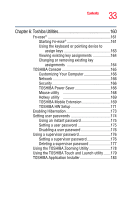Toshiba Tecra A2-S239 User Guide - Page 32
Enhancing Productivity, Inserting and removing PC Cards
 |
View all Toshiba Tecra A2-S239 manuals
Add to My Manuals
Save this manual to your list of manuals |
Page 32 highlights
32 Contents Chapter 5: Enhancing Productivity 138 Exploring the desktop 138 Finding your way around the desktop 139 Setting up for communications 142 Connecting the modem to a telephone line .....143 Connecting your computer to a network ........143 An overview of using the Internet 146 The Internet 146 The World Wide Web 146 Internet Service Providers 147 Connecting to the Internet 147 Surfing the Internet 148 Internet features 148 Uploading and downloading files from the Internet 149 Exploring audio features 149 Playing an audio CD 149 Playing CDs using Auto-Run 151 Creating a CD 151 Recording sounds 152 Using external speakers or headphones..........153 Inserting and removing hard drives 154 Inserting and removing PC Cards 156 Inserting a PC Card 156 Removing a PC Card 157 Setting up a PC Card for your computer .........158 Connecting your modem to a telephone line.........158 Connecting to a phone line 159