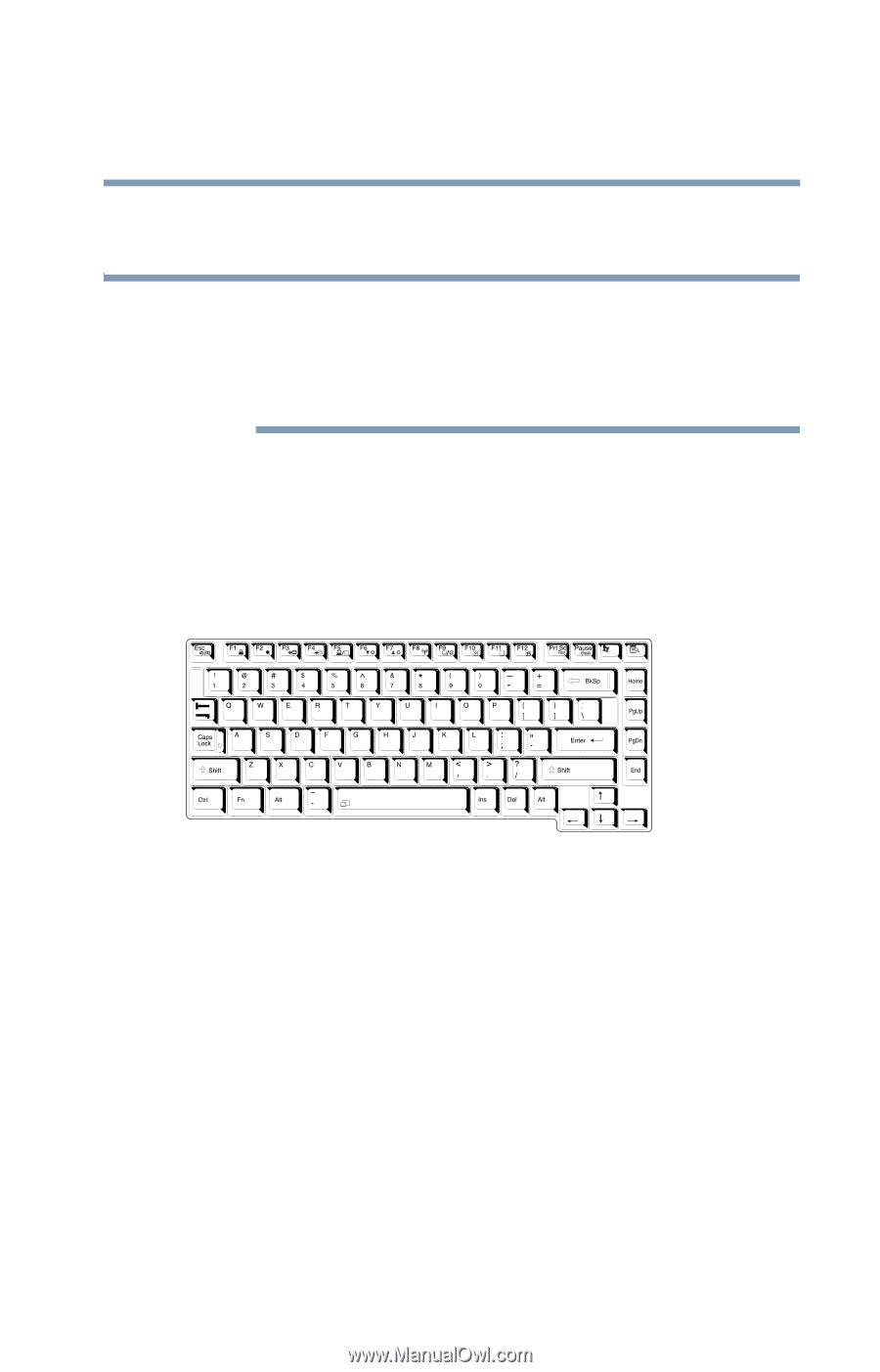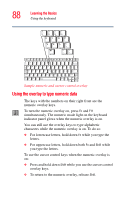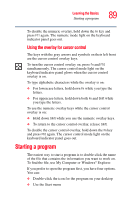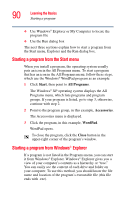Toshiba Tecra A2-S239 User Guide - Page 85
Using the keyboard, Character keys
 |
View all Toshiba Tecra A2-S239 manuals
Add to My Manuals
Save this manual to your list of manuals |
Page 85 highlights
Learning the Basics Using the keyboard 85 "Powering down the computer" on page 106 to learn more about Standby. NOTE The Windows® XP operating system records information, such as your desktop setup, during its shutdown procedure. If you do not let the Windows® XP operating system shut down normally, details such as new icon positions may be lost. Using the keyboard Your computer's keyboard contains character keys, control keys, function keys, and special Windows® keys, providing all the functionality of a full-size keyboard. Sample keyboard Character keys Typing with the character keys is very much like typing on a typewriter, except that: ❖ The space bar creates a space character instead of just passing over an area of the page. ❖ The lowercase letter l (el) and the number 1 are not interchangeable. ❖ The uppercase letter O and the number 0 are not interchangeable.