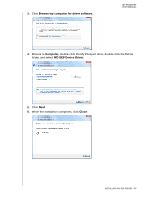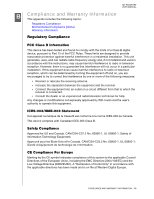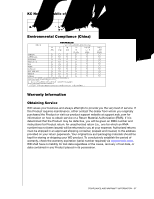Western Digital WDBBEP0010BBK User Manual - Page 74
Index, Switch to Category/File Backup toggle
 |
View all Western Digital WDBBEP0010BBK manuals
Add to My Manuals
Save this manual to your list of manuals |
Page 74 highlights
Index A Accessories, optional 2 Advanced backup area, Backup tab displays 18 Alerts, flashing icon 42 B Backed Up Volumes selection box 20 Backup about backing up files 25 files content box 26, 27, 28 procedure 25 Backup Speed button 22 Backup tab displays advanced backup area 18 description 16 drive content gauge 17 functional overview 11 Start/Stop Backup toggle button 19 Switch to Category/File Backup toggle button 19 your computer's content gauge 17 Box contents 2 Browse button, Retrieve tab displays 20 C Cables 2 CAUTION about erasing the drive 46 lost passwords 34 preventing data loss when disconnect- ing 42 your unlocked drive 35, 39 Change retrieve folder box, Retrieve tab displays 20 China RoHs 67 Compatibility with operating systems 3 Compliance 66 Contact Us link 23 Content gauge Backup tab displays 17 drive 16 your computer's 15 your computer's, Backup tab displays 17 Converting drive format 55 Creating a password 34 D Disconnecting the drive 42 Disk image, downloading and restoring 49, MY PASSPORT USER MANUAL 54 Drive content gauge, Backup tab displays 17 content gauge, Home tab displays 16 diagnostics and status checks 44, 45 disconnecting from a PC 42 display scroll pointers, Home tab dis- plays 15 handling precautions 4 icon, Home tab displays 14 sleep timer 43 status check 42 Drive formats, converting 3 Drive Settings drive erase 46 registration 43 security 34 sleep timer 43 E Environmental compliance, China 67 Erase Drive dialog 46 Erasing the drive 46 F FCC Class B information 66 File History button 22 File history dialog 50 Flashing icon alerts 42 Full media scan 45 G GNU general public license 68 GPL software 68 H Handling precautions 4 Hardware 2 Help tab display Contact Us link 23 description 23 functional overview 12 Learning Center topic buttons 23 Online User Manuals link 23 Support link 24 Update Software button 24 WD Store link 24 Home tab displays description 12 drive content gauge 16 drive display scroll pointers 15 drive icon 14 functional overview 11 INDEX - 69