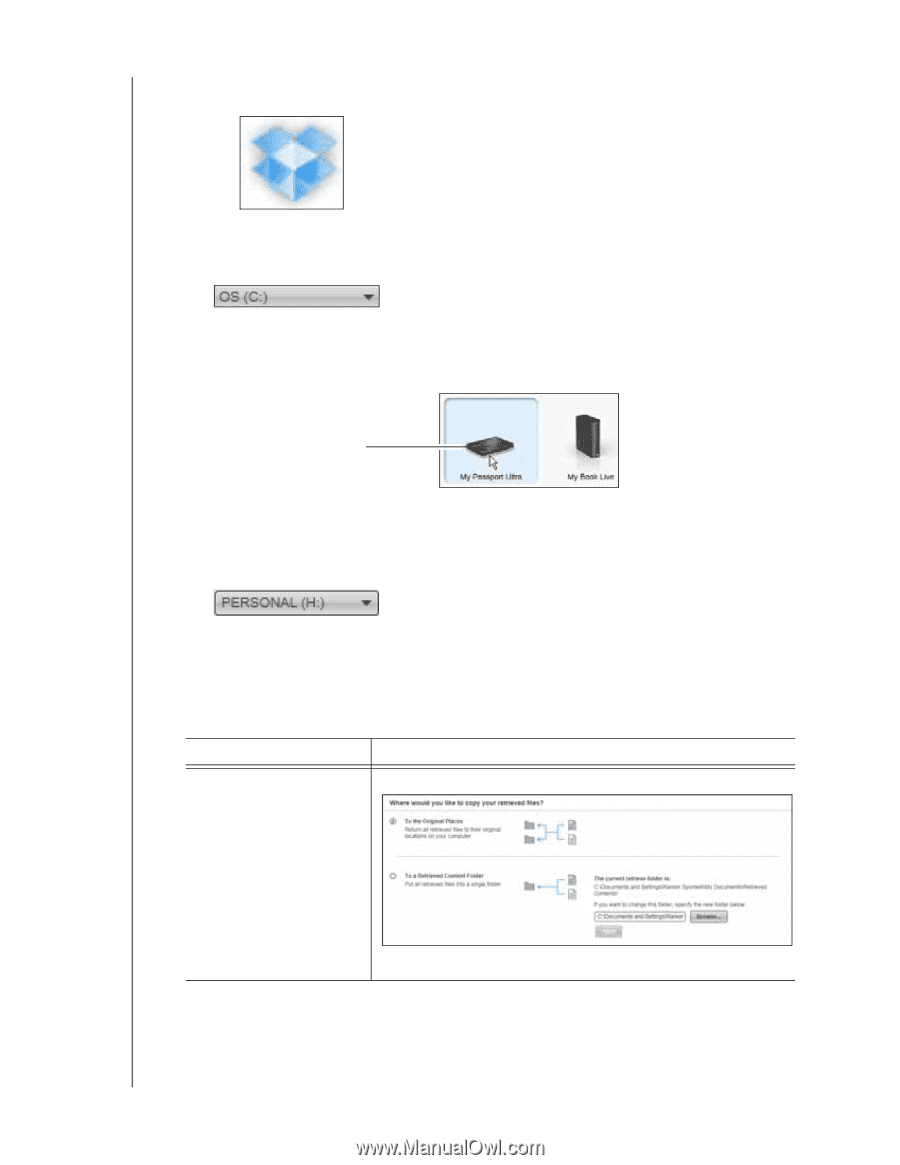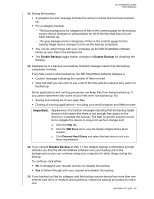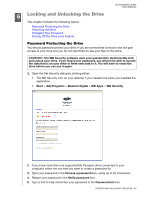Western Digital WDBMWV0020BTT User Manual - Page 45
If the selected device has more than one drive partition or network share, use
 |
View all Western Digital WDBMWV0020BTT manuals
Add to My Manuals
Save this manual to your list of manuals |
Page 45 highlights
MY PASSPORT ULTRA USER MANUAL • Selecting the Dropbox option displays the Dropbox icon to signify that the retrieve destination will be a remote Dropbox folder: b. If the selected retrieve destination device has more than one internal hard drive or drive partition, or multiple external hard drives, use the backup source device selector to specify the one that you want to copy retrieved files to: 2. In the Backup Target area of the Home screen: a. If you have more than one backup target device connected to your computer, select the one that you want to retrieve files from: Selected My Passport Drive b. Verify that a light-blue background highlights the selected device. c. If the selected device has more than one drive partition or network share, use the backup target device selector under the device icon to specify the one that you want to use: 3. Click the Retrieve tab to display either the: • Select a destination for retrieved files dialog • Select a volume to retrieve from dialog (See Figure 10 on page 26.) IF you have . . . Created a single backup on the selected retrieve source (backup target) device from the selected retrieve destination (backup source) device, THEN the WD SmartWare software displays the . . . Select a destination for retrieved files dialog: Proceed to step 4 on page 41. RETRIEVING FILES - 40